Customer support is a vital component of user satisfaction, but it’s also one of the most expensive operations for businesses to maintain. What if there was a way to significantly reduce support volume without sacrificing service quality? The answer lies in a powerful, yet often under-leveraged resource: documentation. By writing and maintaining effective product documentation, companies can reduce support volume by as much as 20% or more, cutting costs while improving customer satisfaction.
Why Documentation Can Make or Break Support
When users encounter issues or want to better understand your product, their first instinct is not always to open a support ticket—it’s to search for answers online. This makes your documentation their first point of contact. If that initial experience is poor—due to outdated content, unclear instructions, or a lack of relevant topics—users will become frustrated and turn to support, overloading your team.
On the flip side, well-crafted documentation acts as a self-serve support agent, resolving issues before they ever reach your inbox. Not only does this reduce volume, but it also helps users feel empowered and increases their overall satisfaction.
Core Principles for Writing Support-Reducing Documentation
If your documentation strategy hasn’t been able to substantially reduce support volume, it’s time for a serious audit. The following principles are key to ensuring your documentation is doing its job efficiently:
- Accessibility: Users must be able to quickly find what they’re looking for.
- Clarity: Content should be simple, structured, and straightforward.
- Completeness: Cover all major use cases and edge cases.
- Visual Guidance: Use appropriate visuals to clarify complex topics.
- Feedback-Driven: Update frequently based on actual support tickets and user feedback.
Accessibility: Make It Easier to Find Answers
The most accurate answer means nothing if it’s buried five clicks deep. Documentation should anticipate how users search. That starts with proper tagging, intuitive structure, and optimized search functionality.
Consider organizing your docs site into categories aligned with user goals. For example: “Getting Started,” “Troubleshooting,” “Advanced Configuration,” etc. Also, include a search bar that supports keyword variations and returns the most relevant results first.
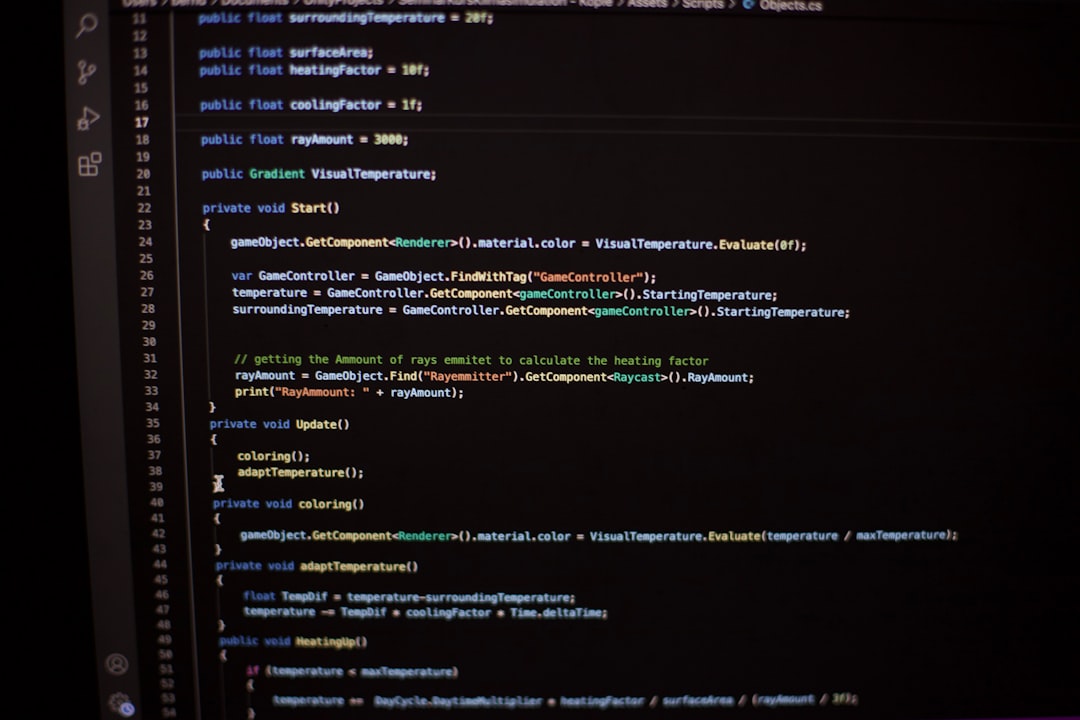
You should also ensure your help content is available on multiple platforms—on your website, inside your product through tooltips or widgets, and accessible via mobile devices.
Clarity: Write Like You’re Explaining to a Human
It’s surprising how much corporate or overly technical language ends up in user-facing docs. This is a mistake. You’re not writing for engineers (unless you are)—you’re writing for someone with a problem, looking for an answer—quickly.
Here are a few quick clarity enhancers:
- Use short sentences: Keep them under 20 words where possible.
- Avoid jargon: Use plain, accessible language.
- Use lists: Break dense paragraphs into steps or bullets.
- Add examples: Real-word context helps reinforce understanding.
For instance, instead of writing:
“Initialize the element’s dependency asynchronously via the container management script prior to invoking the primary handler.”
Write:
“Load the element’s dependencies first, then call the main function.”
Clear writing reduces misinterpretation, increases trust, and prevents unnecessary support tickets.
Completeness: Cover Real User Scenarios
Incomplete documentation is one of the most common sources of user frustration. Make sure to include:
- Step-by-step guides: From A to Z for common tasks.
- Troubleshooting pages: For known problems and frequent errors.
- Use-case driven examples: Especially important for APIs and integrations.
- Edge cases and limitations: Be honest about what users can’t do with your tool.
Use your support history to fuel content. If two customers ask how to export data to CSV, you need a doc on that. If dozens are asking how to reset their password, but the info is buried in another guide, it needs its own page.
Visual Guidance: Show, Don’t Just Tell
Seeing is understanding. Screenshots, diagrams, and video snippets drastically improve knowledge absorption. Often, a quick visual can eliminate the need for an entire paragraph of text.
At minimum, incorporate images for:
- UI navigation
- Common error messages
- Step-by-step procedures
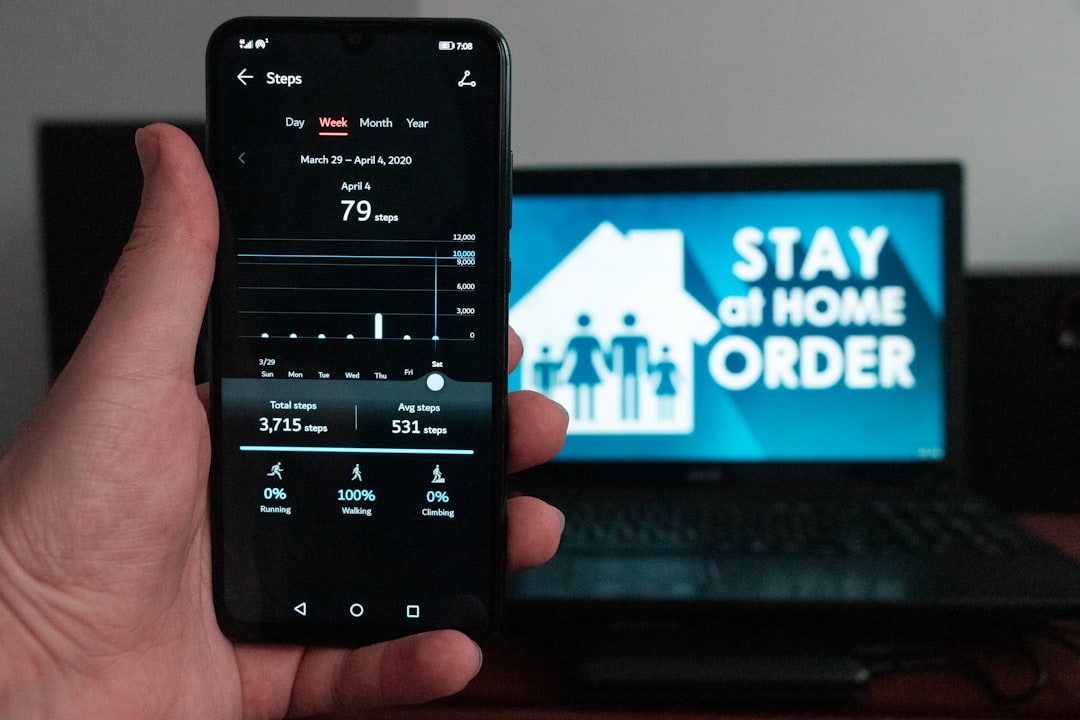
Use annotations (highlighting, arrows, callouts) to direct attention to the important areas in each image for maximum clarity.
Feedback-Driven Iteration: Build Documentation Based on Real Problems
Static docs don’t work—you must evolve them. Create feedback loops by:
- Reviewing recently submitted support tickets for documentation coverage gaps.
- Adding “Was this helpful?” prompts to pages and collecting user ratings.
- Monitoring search terms: If users are searching but not clicking, that’s a red flag.
Pro tip: Set up a regular monthly touchpoint between your support and documentation teams. Analyze recent ticket topics and update or create content accordingly.
Case Study: A Real 20% Support Drop with Better Docs
Consider the SaaS company that reduced their support ticket load by 21% in just four months. How did they do it?
- They identified their most frequent support questions.
- Created or significantly rewrote documentation around those topics.
- Embedded help links within their product’s UI.
- Added tooltips to commonly misunderstood buttons.

This not only reduced the burden on their support team, but also led to faster onboarding for new users, because problems were solved in real time, self-served by the customer.
Bonus Tip: Make Documentation a First-Class Citizen
Too often, documentation is seen as a chore—something tacked on after release. Instead, integrate documentation into your development pipeline.
- Update docs as features are developed—not after.
- Assign doc responsibilities during sprint planning.
- Make documentation contributions part of your definition of ‘done.’
This small mindset change can save thousands in support costs over time.
Conclusion: Documentation That Pays for Itself
Writing documentation is not just a courtesy to users—it’s an investment in your support infrastructure. By following the principles of accessibility, clarity, completeness, and feedback-driven updates, you can reduce support volume by 20% or more.
The benefits go beyond financial savings. Thoughtful documentation builds trust, improves time to value, and empowers users to help themselves—all of which contribute to a better product and a stronger brand.
Start treating documentation not as an afterthought, but as a core part of your product experience—and watch your support volume drop while customer satisfaction rises.

