Running a sales operation isn’t easy. You need tools that save time, simplify work, and help close more deals. One key weapon? Forms. They help capture leads, route messages, and push data into your CRM. But with so many options out there, one big question looms: Should you use WPForms or Native Pipedrive Forms?
Let’s break it down in a fun, simple way. If you’re torn between these two tools, this guide is for you. We’ll talk about what each one brings to the table, how they compare, and which might be the best fit for your sales ops team.
Meet the Tools
WPForms
WPForms is a powerful drag-and-drop form builder. It’s a plugin for WordPress. That means it works best if your website is built on WordPress.
You can make all kinds of forms with WPForms—contact forms, surveys, payment forms, and more. It integrates with many CRMs, email tools, and automation platforms.
Native Pipedrive Forms
These are forms built right inside the Pipedrive CRM. Simple, effective, and super direct. No third-party tools needed. Just click, create, and launch.
The forms feed right into Pipedrive. That means no messy integrations. It’s all in one place.
Why Forms Matter for Sales Ops
Sales teams live and die by leads. If you’re not capturing them properly, you’re leaving money on the table. Forms help with:
- Lead capture: Get details straight into your CRM.
- Automation: Trigger workflows without manual work.
- Speed: Save time entering and managing data.
So which forms tool does it best? Let’s compare!
Ease of Setup
WPForms
Setting up WPForms is super easy… but only if you’re using WordPress. You install the plugin, click “Add New,” and drag and drop your fields.
If you’re new to forms, you’ll be fine. It comes with pre-made templates, so you don’t have to start from scratch.
Native Pipedrive Forms
This is even easier. Just go into Pipedrive, click “Lead Forms,” and start building. No installs. No plugins. No updates to manage.
It’s baked right into your CRM, so you don’t have to jump between platforms.
Winner: Pipedrive Forms, for simplicity.
Customization
WPForms
This tool shines here. You get:
- Conditional logic (show/hide fields based on user input)
- Custom layouts
- Multiple field types
- File uploads
- Signature fields and more
It’s basically Play-Doh for form building. Endless flexibility!
Native Pipedrive Forms
The options are more limited. You can add standard fields, custom fields from Pipedrive, and basic styling. But that’s about it.
No fancy logic. No integrations within the form itself.
Winner: WPForms, for its custom magic.
Integration with Pipedrive
WPForms
This is where things get tricky. WPForms doesn’t connect to Pipedrive out of the box. You’ll need a third-party integration like Zapier, Make, or a paid add-on.
That adds cost and complexity. But if you already use those tools, it might not be a big deal.
Native Pipedrive Forms
This one wins without trying. Why? It is Pipedrive! Submissions go straight into your CRM. Leads get created instantly. You can assign owners, trigger automations, and track everything right inside Pipedrive.
Winner: Native Pipedrive Forms, hands down.

Email Notifications
WPForms
Alerts are easy to set up. You can send emails to yourself, your team, or the user. Customize the subject line, the message, everything. You can even trigger different emails based on answers.
Native Pipedrive Forms
Pipedrive sends basic notifications. You’ll know when a lead is created. But the options aren’t as flexible as WPForms.
Winner: WPForms, for flexibility.
Analytics and Reporting
WPForms
It offers cool stats—views, submissions, conversion rates. You’ll see which forms are bringing in results. Want deeper reports? Integrate with Google Analytics or MonsterInsights.
Native Pipedrive Forms
Pipedrive tells you how many leads came from a form, and how they move through the pipeline. But it doesn’t offer advanced form analytics like bounce rates or field drop-offs.
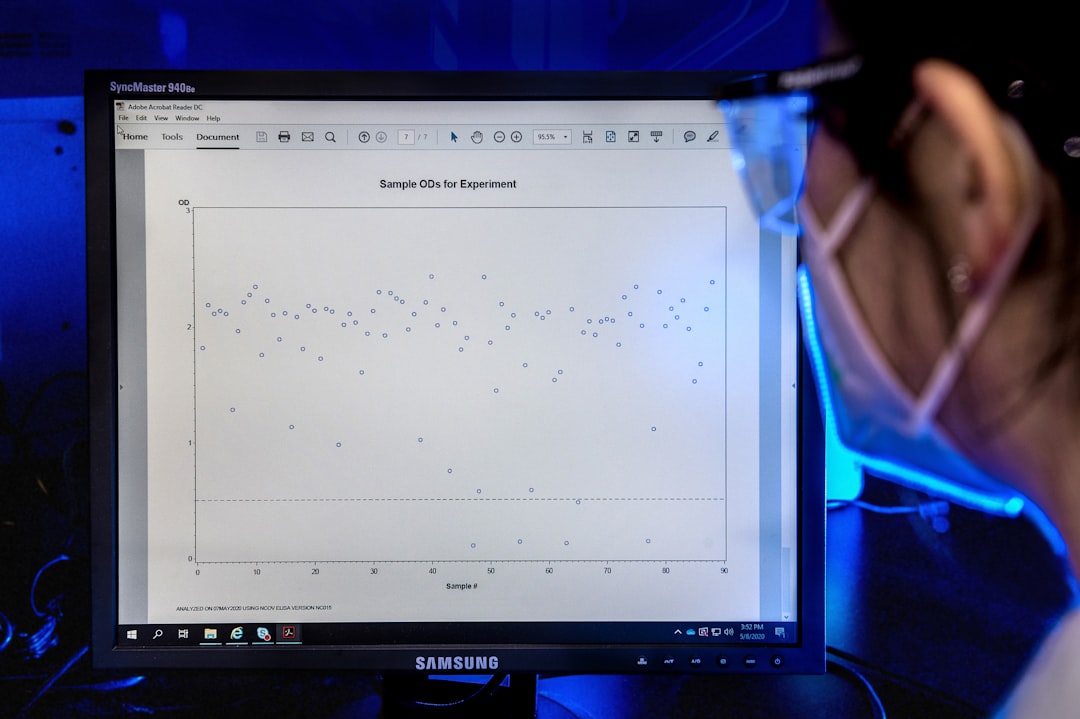
Winner: WPForms for data, Pipedrive for CRM context.
Appearance and Embedding
WPForms
This is where WPForms shines again. You can embed forms anywhere on your WordPress site—pages, posts, popups, sidebars. Style them with themes or custom CSS to match your branding.
Native Pipedrive Forms
You can create standalone pages or embed them with a code snippet. But they’re basic in design. Good-looking, but you can’t style them deeply unless you edit the code.
Winner: WPForms, for flexibility and looks.
Pricing
- WPForms: Free for basic use. Paid plans start at around $49/year, but you’ll need a higher-tier plan or integrations like Zapier for Pipedrive support.
- Pipedrive Forms: Free, included in any Pipedrive plan.
Winner: Pipedrive Forms, if you’re already paying for Pipedrive.
When to Use WPForms
WPForms is the better pick if:
- You need deep customization.
- You generate leads from a WordPress website.
- You want visual flair, branding, and interactivity.
- You already use a Zapier-like tool.
You want control? WPForms gives you control.
When to Use Pipedrive Forms
Go with Native Pipedrive Forms if:
- You want zero setup headaches.
- Your forms are strictly for lead intake into Pipedrive.
- You value speed, not fancy design.
- You want built-in automation triggers instantly.
You want simplicity? Pipedrive delivers simplicity.

Final Verdict
Both tools rock. But they’re made for different needs. Here’s a quick summary:
| Feature | WPForms | Native Pipedrive Forms |
|---|---|---|
| Ease of Use | 👍 | 🏆 |
| Customization | 🏆 | 👍 |
| Direct CRM Integration | ❌ | 🏆 |
| Design | 🏆 | 👍 |
| Pricing | 👍 | 🏆 |
Conclusion
So, what’s best for Sales Ops?
Use Native Pipedrive Forms if your only goal is getting leads into Pipedrive fast and clean. It’s perfect for lean, focused sales

