You’re in the middle of chatting with ChatGPT, maybe asking for help with homework or writing a witty birthday message, and BAM — the screen goes grey and up pops one of the most annoying error messages out there:
“502 Bad Gateway”
Whoa. What just happened?
Don’t worry. You’re not alone. This error can hit anybody, and the good news is — it’s usually not your fault.
So, what is a “Bad Gateway” error anyway?
Let’s break it down simply.
When you use ChatGPT, you send a request to OpenAI’s servers. That request bounces through several steps like a pinball — it goes from your device, to a middleman (called a gateway or proxy), and then to the real server that answers the question.
If one of those steps messes up, especially the hand-off between the gateway and the main server, you get slapped with the “Bad Gateway” message.
Technically, it’s called a 502 error. That number just means: “Hey, something went wrong between servers!”
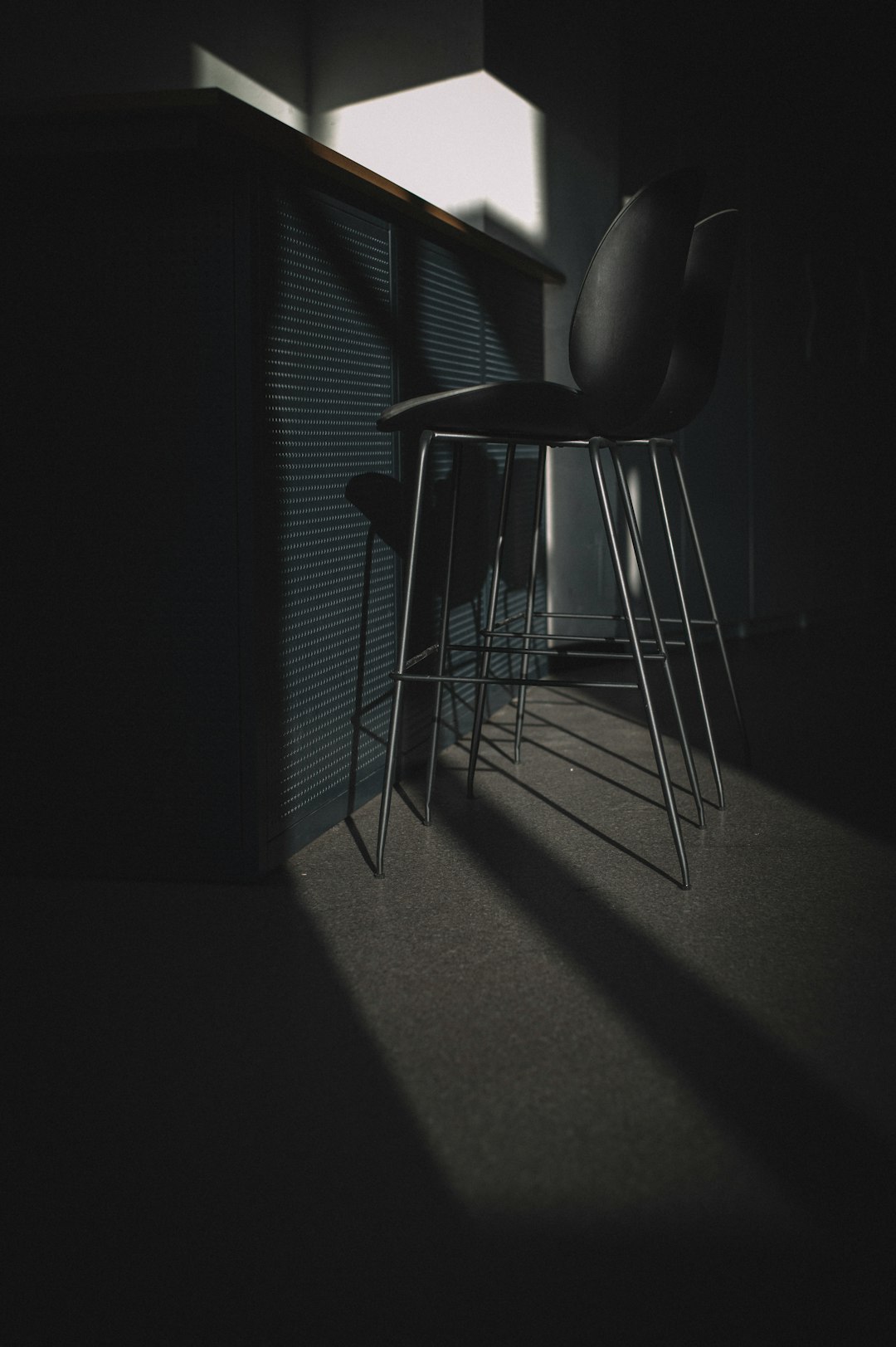
What causes the Bad Gateway error in ChatGPT?
There are a bunch of reasons this could happen. Here are the most common:
- Too Much Traffic: ChatGPT is popular. Sometimes, way too many people are trying to use it all at once. The servers get overloaded and just can’t keep up.
- Server Problems: Something might be broken or down on OpenAI’s side. Even AI tech has bad days.
- Network Glitches: It could be your internet hiccuping. If your connection drops mid-request, the server might not hear it right.
- Browser Bugs: Sometimes your browser or device stores old data (called cache) that messes things up.
- Gateway Timeout: That middleman mentioned earlier? He might wait too long for a reply and give up.
Think of it like this — it’s like ordering fast food at a drive-thru. You tell the speaker your order, but the kitchen never starts cooking. You wait … and wait … and get tired of waiting. That’s what a 502 Error is. The speaker (gateway) is working, but the kitchen (server) missed the memo.
Okay, it’s broken. But how do I fix it — fast?
No worries! There are several quick and easy things you can try.
1. Refresh the Page
Yes, seriously. Just hit that little circular button or press F5.
Sometimes it’s just a tiny glitch that fixes itself in seconds.
2. Check OpenAI’s Server Status
Visit status.openai.com.
If their servers are down or having problems, it’ll show up here. If that’s the case, your best move is to wait a bit and try again later.
3. Clear Your Cache
Your browser saves lots of little files to speed things up. But sometimes, those can mess with new pages. Clear them out to start fresh.
Here’s how to do it on Chrome:
- Click the three dots at the top right
- Go to More Tools → Clear browsing data
- Select “Cached images and files”
- Click Clear Data
Other browsers have a similar process. It only takes a minute!
4. Try a Different Browser
If you’re using Safari, try Chrome. If you’re on Firefox, try Edge. Sometimes, one browser plays nicer with the server than others.
It’s a bit strange, but it works.
5. Reboot Your Router
This helps if your internet is acting weird. Unplug your router for 10 seconds, plug it back in, and try again.
6. Use Incognito or Private Mode
This mode disables extensions and skips cache, giving a cleaner experience.
It’s like giving your browser a fresh shower.
7. Try a VPN
Sometimes, servers near your location may be more crowded. A VPN reroutes your traffic to another region. That could help you dodge traffic jams.
But be careful where you connect! Pick a reliable VPN.
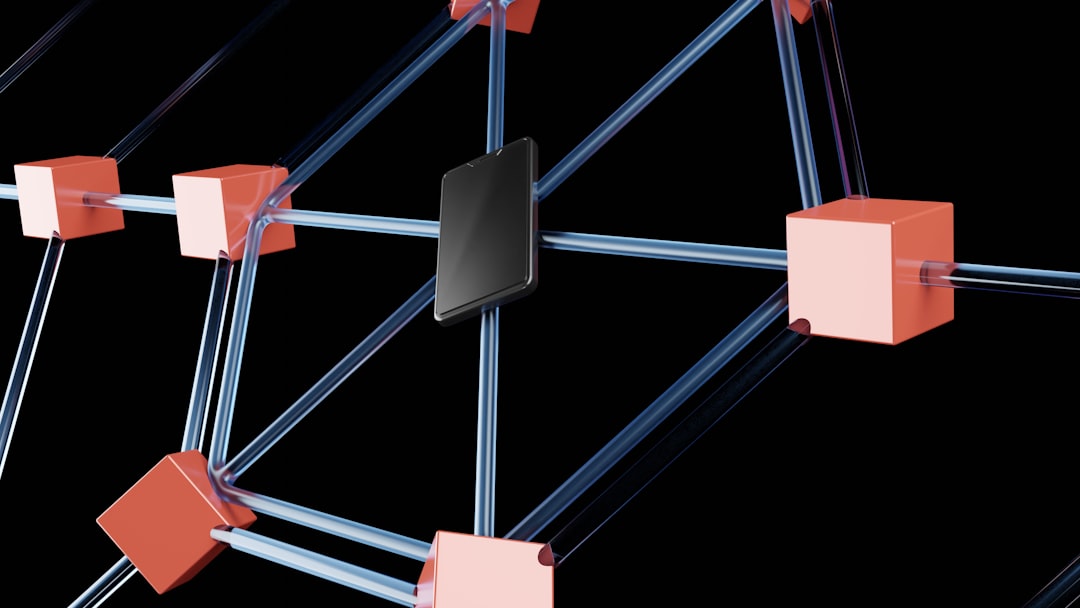
8. Wait It Out
Ugh, the worst advice … but sometimes, you’ve just got to wait.
If OpenAI is doing maintenance or something funky is going on with their servers, blasting the reload button won’t help much.
Can I prevent this error in the future?
Sadly, you can’t stop all 502 errors. But there are some things you can do to stay ahead of them:
- Bookmark OpenAI’s Status Page so you can quickly check if there’s a real issue
- Keep your browser updated — updates fix bugs
- Clean your browser cache every now and then so things don’t get clogged up
- Don’t open 20 chats or tabs at once with ChatGPT — it puts a lot of load on the system
When to Panic (Rarely!)
In very rare cases, you might see a 502 error for hours and nothing fixes it. If it’s just you (the status page says everything’s fine), you can:
- Switch devices (e.g., try your phone instead of your laptop)
- Try a different network (like mobile data instead of home Wi-Fi)
- Reset your browser or reinstall it entirely
If nothing works, contact OpenAI Support. They might help you find what’s wrong.
Wrap-Up: Don’t Let a Glitch Stop Ya!
The “Bad Gateway” error is annoying, sure. But most of the time, it’s not a big deal.
You can often fix it in just a few clicks or by waiting a few moments. Reset, switch browsers, check the status — and you’re back to chatting in no time.
So next time you see that 502 page pop up, don’t scream at your screen. Just smile, take a deep breath, and try these simple tricks!
Happy chatting!

