Taking screenshots is an essential task for many Windows users, whether for work, education, or social communication. Fortunately, in 2025, Windows users have access to several outstanding free screenshot tools that pack a punch with powerful features, impeccable usability, and swift performance. From built-in tools to open-source utilities, here are the top 5 best free screenshot tools for Windows users to consider this year.
1. ShareX
ShareX is a powerhouse tool that has earned a loyal user base over the years. It’s an open-source screenshot and screen recording software that caters to advanced users and developers, yet still remains accessible to beginners.
- Features: Scrolling capture, text capture (OCR), screen recording with or without audio
- Pros: Completely free and open-source, customizable workflows
- Cons: Interface may feel overwhelming at first
If you’re looking for a tool that goes far beyond simple screenshots, ShareX is the ultimate option.

2. Snip & Sketch (Now merged into Snipping Tool)
The classic Snip & Sketch has been rolled into the new Snipping Tool in Windows 11. It’s the built-in solution provided by Microsoft, and it’s perfect for those who want a quick, no-nonsense screenshot tool without any extra downloads.
- Features: Full-screen and window capture, free-form snip, image annotation
- Pros: Minimal setup, intuitive interface, integration with Windows
- Cons: Lacks advanced editing or third-party integrations
This tool is ideal for casual users who need basic capturing and annotation.
3. Lightshot
For users who value simplicity and speed, Lightshot provides an elegant, lightweight screenshot experience. Its main strength lies in its user-friendly interface and instant sharing features.
- Features: Drag-and-select capture area, editing tools, quick upload to web
- Pros: Easy sharing, runs in the background without hogging resources
- Cons: Limited advanced editing features
Perfect for creating quick annotated screenshots for social media or collaborative documents.
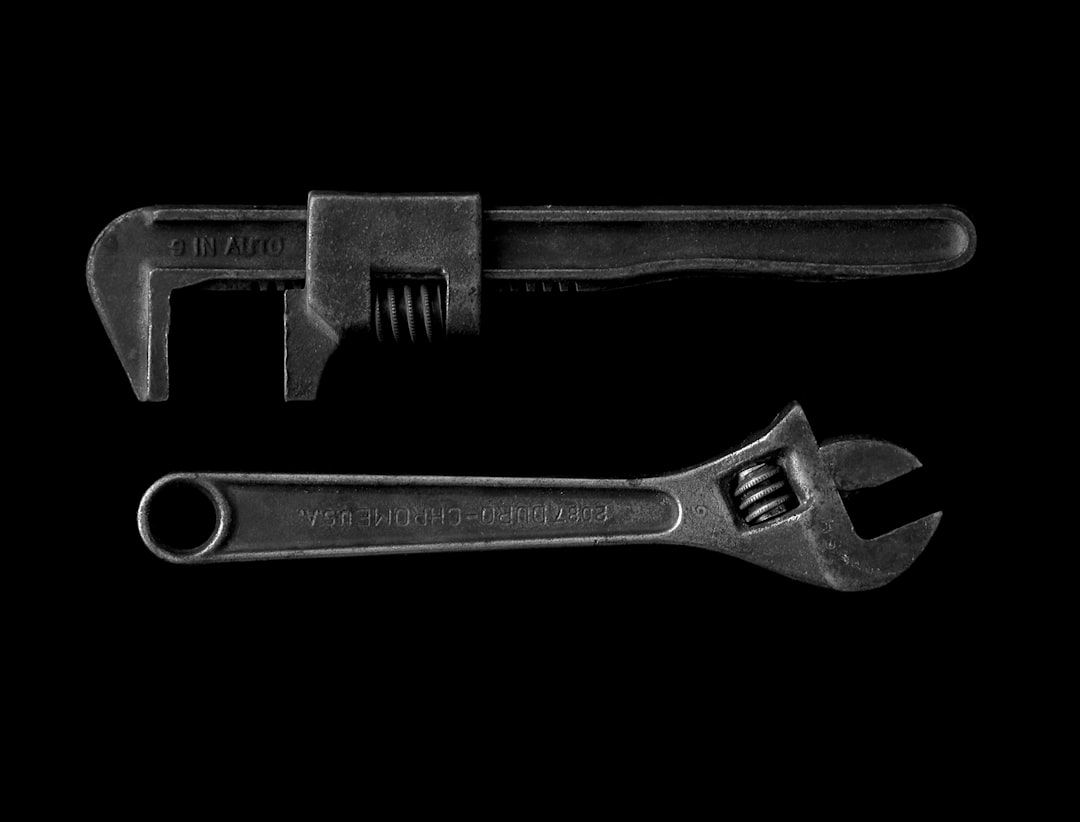
4. Greenshot
Greenshot is a remarkably efficient open-source screenshot tool perfect for productivity-focused users. It offers multiple capture options and allows direct uploads to external editors like MS Office or Paint.
- Features: Capture specific region, window, or full screen; built-in editor
- Pros: Intuitive workflow, lightweight, easy to configure
- Cons: Interface feels dated compared to newer tools
If you often take documentation screenshots for reports or manuals, Greenshot is a great match.
5. PicPick
PicPick offers an all-in-one design suitable for both personal and professional use. Although it has a paid Pro version, its free version still includes impressive features and a clean interface.
- Features: Multiple capture types, robust editor, pixel ruler, protractor
- Pros: Versatile, includes image editing and graphic design tools
- Cons: Some features locked behind paywall
It’s especially popular among web designers and educators who require visual clarity in their screenshots.
Final Thoughts
No matter your use case—work presentations, creative projects, or casual chatting—there’s a free screenshot tool out there for you. From the open-source flexibility of ShareX to the minimalism of Snip & Sketch, each one comes with its own unique feature set. Evaluating your needs can help you choose the right tool and streamline your workflow effortlessly.

FAQ
- Q: Are these tools safe to use on Windows 11 in 2025?
A: Yes. All the listed tools are widely used and regularly updated for compatibility with the latest Windows OS versions, including Windows 11. - Q: Which tool is best for professional editing and custom workflows?
A: ShareX offers the most customizable set of workflows and supports post-capture editing, scripting, and automation. - Q: Can I take scrolling screenshots with these tools?
A: Yes. ShareX and PicPick support scrolling window captures, though some features may depend on the application window being captured. - Q: Is it better to use a built-in tool or a third-party app?
A: It depends on your needs. Built-in tools like Snip & Sketch are quick and simple, while third-party tools offer more customization and advanced features. - Q: Do these tools save captures automatically or let me choose?
A: Most tools, including ShareX and Greenshot, offer customizable settings for auto-saving or prompting where to save each capture.

