Managing a Facebook business page is an essential part of digital marketing for many brands and organizations. However, encountering errors on a Facebook business page can disrupt communication with followers, affect promotions, and hinder business performance. Whether it’s due to a platform bug, a permissions issue, or a settings mishap, resolving these errors efficiently is crucial.

Understanding Common Facebook Business Page Errors
Facebook business pages can experience various issues, such as:
- Publishing errors – Posts not going live or failing to appear.
- Permission problems – Admins losing access or not being able to make changes.
- Violated policies – Content taken down for violating Facebook’s Community Standards.
- Page visibility issues – The page appears unpublished or hidden from public view.
- Error messages – General technical errors or “Something went wrong” alerts.
Identifying the type of error is the first step toward efficient troubleshooting.
Step-by-Step Guide to Resolving Facebook Business Page Errors
Here’s a practical guide to help address and fix common business page issues on Facebook.
1. Check for Platform Outages
Sometimes, the problem may not be due to the page itself, but rather a widespread Facebook platform issue. Visit platforms like Downdetector to see if others are experiencing the same issues. If confirmed, wait for Facebook to resolve it.
2. Review Page Roles and Permissions
If certain functions are not working or changes cannot be made, it’s possible there is an issue with admin permissions. Go to your business page’s settings and check:
- If your profile still has the appropriate role (Admin, Editor, etc.).
- Whether there were recent changes to Business Manager settings.
Ask a page admin to reassign your role if needed.
3. Clear Browser and App Cache
Corrupt cache or stored data can lead to loading issues and errors. Try clearing your browser’s cache or reinstalling the Facebook app and logging in again.
4. Update Facebook App or Browser
Running outdated software may cause compatibility problems. Ensure you have the latest versions of the Facebook app and your web browser for smooth functionality.
5. Check for Violations or Restrictions
If content has been removed or your page isn’t visible, it may be due to a community standards violation.
- Go to the Support Inbox to check for policy violation notices.
- Follow Facebook’s instructions to appeal or correct any violations.

6. Use the Facebook Help Center
When in doubt, visit the Facebook Help Center and search for your specific issue. You can find step-by-step articles or use the “Report a Problem” feature for technical support.
7. Contact Facebook Business Support
For serious or ongoing issues, especially those affecting ads or visibility, reach out to Business Support:
- Go to your Facebook Business Manager.
- Select “Help” from the top-right menu.
- Choose “Contact Support” and describe your issue in detail.
Tips for Preventing Future Page Errors
While not all issues are avoidable, these tips can help reduce the likelihood of errors:
- Regularly review and update your page settings and roles.
- Keep login credentials secure to prevent unauthorized access.
- Stay compliant with Facebook’s latest policies and updates.
- Use two-factor authentication for added account security.
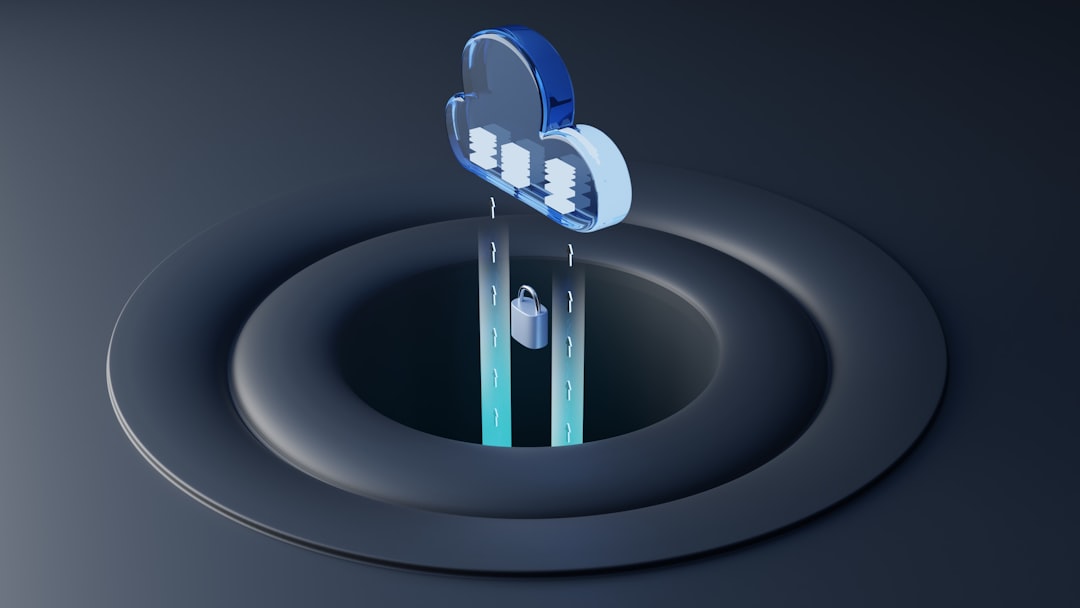
Frequently Asked Questions (FAQ)
- Q: Why is my Facebook business page not showing up in search results?
A: Your page may be unpublished, restricted due to violations, or lacks sufficient content. Go to Settings > Page Visibility to review. - Q: How can I regain access to my business page if I’ve been removed as an admin?
A: You need another admin to reassign your role. If there is no admin, contact Facebook Support with proof of page ownership. - Q: What should I do if I constantly receive ‘Something went wrong’ on my business page?
A: Clear your browser or app cache, update the Facebook app, and ensure your internet connection is stable. If the issue persists, report it using the “Report a Problem” tool. - Q: Can Facebook mistakenly restrict a business page?
A: Yes, automated systems may flag content incorrectly. Use your Support Inbox to appeal and provide clarification where necessary. - Q: Is it possible to talk to a real person at Facebook regarding page issues?
A: Yes. Facebook Business Support offers live chat or email support for verified business accounts.
Resolving a Facebook business page error may feel challenging, but with the right steps, users can quickly regain full functionality and keep their brand presence strong and professional.

