In today’s digital work environment, effective team communication is more important than ever. As remote work and hybrid teams become the norm, organizations are increasingly turning to integrated tools that streamline communication and collaboration. One such integration that’s gaining attention is the combination of Gmail Voice—a capability powered by Google Voice—and Google Workspace for Teams. This powerful duo is transforming how teams interact, making workplace communication more seamless, intuitive, and efficient.
What is Gmail Voice?
Gmail Voice is not a formal application but rather a term often used to describe the ability to make voice calls through Gmail using Google Voice. Google Voice is a telephony service offered by Google that provides users a unique phone number which can be used on smartphones and the web to make and receive calls, send texts, and manage voicemail.
In a team setting, especially within enterprises using Google Workspace, Gmail Voice offers more than just calling functionality—it enables integrated communication that aligns well with the existing Google apps like Calendar, Drive, and Meet.
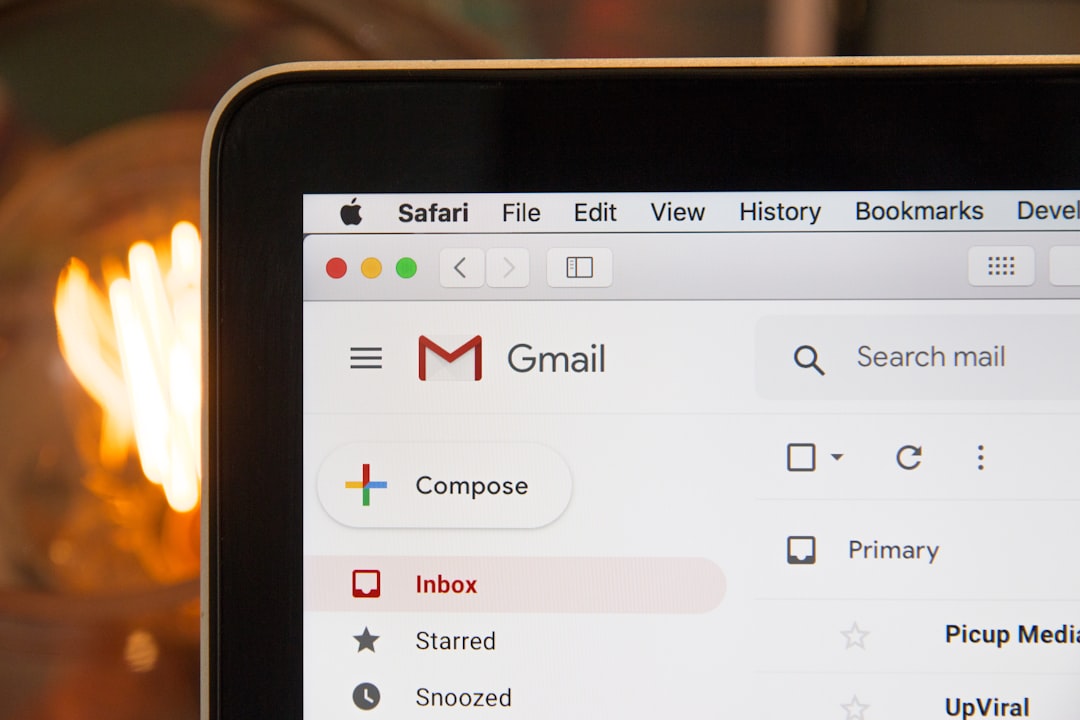
The Role of Google Workspace
Google Workspace—formerly G Suite—is a collection of cloud-based productivity and collaboration tools that include Gmail, Docs, Sheets, Meet, Calendar, and more. Google Workspace for Teams is specifically designed to enhance collaboration within groups by offering shared drives, collaborative document editing, integrated calendars, and real-time communication features.
The integration of Gmail Voice within this ecosystem means your communication tools work together with your productivity apps, enabling a substantial increase in productivity and reduction in workflow friction.
How Gmail Voice Integrates with Google Workspace
The integration between Gmail Voice and Google Workspace is deeply rooted in efficient communication, helping teams connect in multiple ways without needing to switch platforms. Here’s how the integration works:
1. Voice Calling Inside Gmail
Google Voice is directly embedded in Gmail’s user interface. Once activated, users can make and receive voice calls without leaving the Gmail tab. This is particularly useful for teams, as it allows employees to stay connected without constantly shifting between applications.
- Real-time calling: Instantly call any team member directly from your inbox.
- Caller ID and voicemail transcription: Keep track of past conversations easily.
2. Contacts Integration
Google Voice syncs seamlessly with your Google contacts, making it easy to initiate or return calls. When working on a project, team members often need quick voice exchanges, and this integration streamlines that process.
Whether you’re coordinating with your marketing team or getting technical support from IT, you can start a voice call in just a few clicks—without the need for phone numbers to be manually typed.
3. Calendar & Meeting Link Integration
Since Gmail Voice is integrated with Google Calendar, scheduling and joining calls becomes easier. When a team schedules a meeting, Gmail and Calendar offer options to include Google Meet and voice communication links, ensuring that everyone has the information needed to join the meeting via their preferred channel.
4. Centralized Admin Control
For administrators of Google Workspace, Google Voice offers advanced management features including:
- Assigning phone numbers to team members
- Setting up call routing rules
- Recording call metrics and performance
This is a huge benefit for operations teams managing large groups, ensuring communication flows smoothly while maintaining control over company resources.
5. Voicemail and Call History Integration
With Gmail Voice, voicemails are transcribed and can be viewed directly within Gmail. This is particularly useful for teams where quick documentation and information sharing are essential. Missed calls and voicemails show up right in your mail interface, making it simpler to revisit or follow up on important conversations.
Main Benefits for Teams
Gmail Voice combined with Google Workspace creates a communication-friendly environment for collaborative work. Here are the key benefits:
1. Unified Communication Hub
Instead of jumping between email, phone apps, and video conferencing tools, employees can access everything in one service ecosystem. This helps reduce cognitive overload and saves time.
2. Improved Accessibility
Team members can make and receive calls from any device—including desktop, tablet, or mobile—allowing for increased flexibility and responsiveness. This is essential for remote or hybrid teams.
3. Streamlined Customer Service
Companies using Google Workspace for Teams can also use Gmail Voice to provide better customer support. Sales and support teams can manage customer interactions with easy access to communication history and shared notes across Google Workspace apps.
4. Robust Security and Compliance
Since Gmail Voice operates under Google’s infrastructure, it benefits from the same strong encryption, compliance measures, and administrative tools available in Google Workspace—ensuring communication is secure and adheres to internal IT policies.

Use Cases in Real-World Teams
To better understand the significance of Gmail Voice’s integration, let’s look at a few practical scenarios:
- Remote Teams: A design team spread across time zones can use Gmail Voice to make quick calls during overlapping hours, minimizing delays that come with asynchronous communication.
- Sales Teams: Sales reps can use Gmail Voice to instantly follow up on emailed leads or meeting requests, accessing their communications and CRM workflows in the same digital space.
- Project Collaborations: Writers, developers, and marketers working on the same project can quickly jump on calls from their shared Google Docs or emails to clarify misunderstandings and resolve them in real time.
Tips for Maximizing the Integration
If your team is just getting started with Google Workspace and Gmail Voice, here are a few tips to get the most out of this integration:
- Ensure all team members have Google Voice numbers and understand how to access voicemail and call logs from Gmail.
- Set up Google Groups for departments to facilitate quick internal calling and messaging.
- Leverage calendar integrations so voice calls complement scheduled events and meetings.
- Train staff on voicemail transcription and storage practices to aid documentation and knowledge sharing.
Looking Ahead
Google continues to refine the integration of its communication tools. We can expect future updates that will bring even deeper connections between voice, video, and collaborative applications inside Workspace. Features like real-time analytics, AI-assisted call summaries, and enhanced API support point to a more intelligent and responsive communications ecosystem.
Whether you’re a startup striving for seamless collaboration or an enterprise aiming to fine-tune communication between departments, Gmail Voice in combination with Google Workspace delivers a future-proof solution. It’s about more than just making calls—it’s about redefining how teams communicate in the digital age.

