Front-end software engineering is all about making websites look great and work smoothly. To do this, developers rely on many common keywords. Let’s explore some of the most important ones in a fun and simple way!
1. HTML – The Skeleton of a Web Page
HTML (HyperText Markup Language) is the foundation of every webpage. It provides the structure. Think of it as the skeleton of a website.
- Elements: Each piece of content is wrapped in elements like
<p>for paragraphs or<h1>for headings. - Attributes: Extra information added to elements, like
hrefin links. - Semantic HTML: Using meaningful tags like
<article>and<section>instead of just<div>.

2. CSS – The Style
CSS (Cascading Style Sheets) makes websites look pretty. It controls colors, layouts, fonts, and more.
- Selectors: Used to target elements. Example:
p { color: blue; }makes paragraphs blue. - Flexbox & Grid: Used for modern layouts.
- Media Queries: Make websites responsive for different screens.
3. JavaScript – The Brain
JavaScript adds interactivity. Without it, web pages would be static.
- DOM: The Document Object Model. JavaScript can change the page dynamically.
- Events: Things like clicks or keypresses that trigger actions.
- ES6: A newer version of JavaScript with cool features like
letandconst.
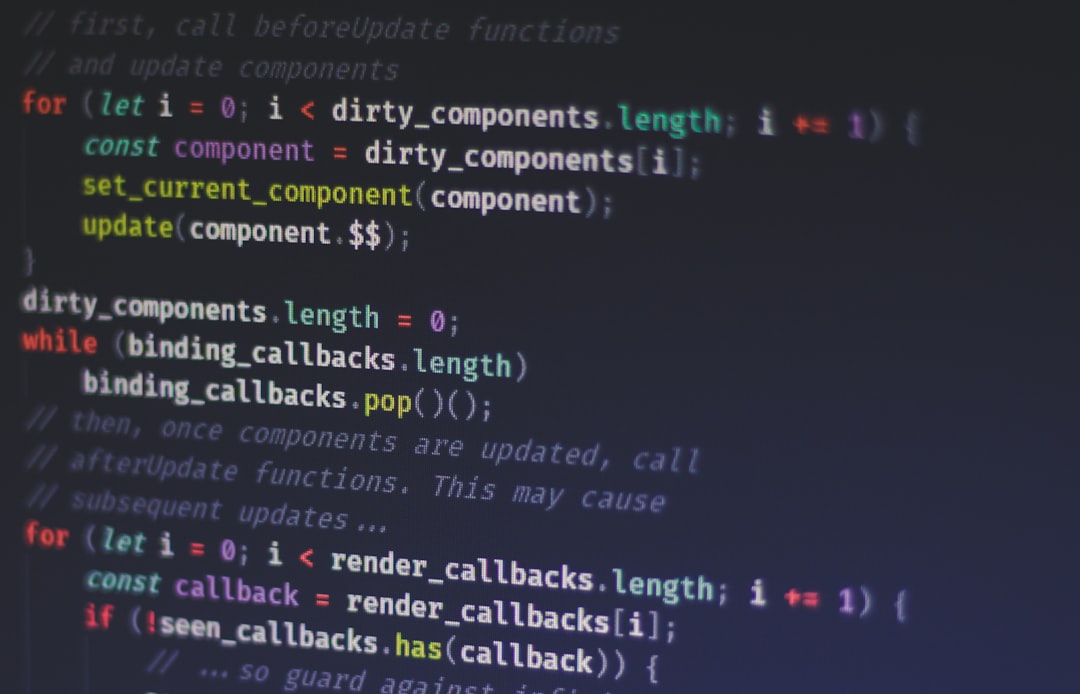
4. Frameworks & Libraries
Why write everything from scratch when you can use handy tools?
- React: A library by Facebook for building reusable UI components.
- Vue: A flexible and lightweight framework.
- Angular: A full-fledged framework by Google.
5. APIs – Talking to Other Services
APIs (Application Programming Interfaces) allow websites to talk to external services.
- REST: A standard way of designing APIs using HTTP.
- JSON: A format for sending data.
- Fetch: A method to request data from APIs.
6. Version Control – Keeping Track of Changes
Developers use version control to save their code history and collaborate.
- Git: A tool for tracking changes.
- GitHub: A popular platform for hosting projects.
- Branching: Keep different versions of a project.

7. Responsive Design
Websites must work well on all devices, from desktops to phones.
- Viewport: Controls how a page scales on different screens.
- Breakpoints: Different styles for different screen sizes.
- Mobile-First: Designing for small screens first.
8. Performance Optimization
Speed matters! Slow websites lose users quickly.
- Lazy Loading: Load images only when needed.
- Minification: Compress code to make it load faster.
- CDN: Distribute content across multiple servers for faster load times.
Conclusion
These are just some of the key terms every front-end engineer should know. Learning front-end development can be fun and rewarding. Keep practicing, stay curious, and build amazing things!

