Ever gotten lost in a big website? Clicking through pages and not knowing how to get back? That’s where breadcrumbs come in. No, not the ones Hansel and Gretel used! We’re talking about digital breadcrumbs. These little trails help users and search engines find their way through a site.
This article will break down what breadcrumbs are, why they matter, and how they can help with Information Architecture (IA) and Rich Results. It’s simple, it’s fun, and yes, it’s breadcrumb-licious!
What Are Breadcrumbs?
Breadcrumbs are a type of navigation. They show users where they are on a website. You’ll often see them near the top of a page, like this:
Home > Blog > SEO Tips > Breadcrumbs
Simple, right? They’re clickable too! That means users can jump back to any part of the path.
Types of Breadcrumbs
There are three main types of breadcrumbs:
- Location-based: Show where you are in the site hierarchy. Great for large sites.
- Attribute-based: Show what kind of filters or tags a user selected, like in online stores.
- Path-based: Show the route a user took. These are less common.
Most websites use location-based breadcrumbs. They’re predictable and easy to code.
Why Use Breadcrumbs?
Breadcrumbs are more than just handy. They bring big benefits:
- Better UX: Users love knowing where they are. Breadcrumbs reduce clicks and stress.
- Improved SEO: Search engines like Google use breadcrumbs to understand a site’s structure.
- Lower Bounce Rate: Visitors are more likely to explore if they can easily navigate.
And let’s not forget the clean look. Breadcrumbs take up very little space but pack a punch!
Breadcumbs and IA (Information Architecture)
Information Architecture (IA) is how you organize and label your site’s content. Think of it as the blueprint for your digital house.
Breadcrumbs make this architecture visible to users. They reflect the site’s structure in a clear, clickable path.
If your IA is messy, your breadcrumbs will be too. So if your breadcrumbs look weird, you might need to look at your overall site structure.
Good IA helps both humans and bots. And breadcrumbs are the friendly guides through those digital hallways.
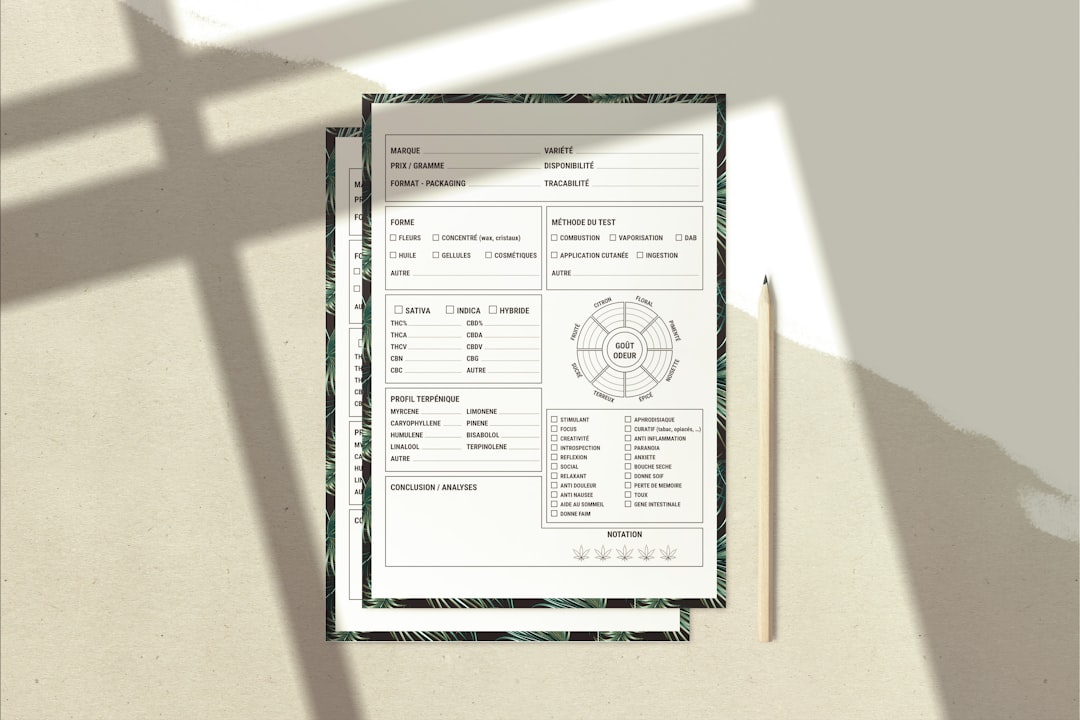
How Rich Results Come Into Play
Ever see search results with funky additions like ratings, thumbnails, or site paths? That’s called Rich Results.
Breadcrumbs help trigger those. When you mark up your breadcrumbs with structured data (Schema.org), search engines might show them in search results.
Instead of this:
www.example.com/article?id=1357
You get this:
Home > Articles > SEO Tips
That’s cleaner, more clickable, and just looks better. More clicks = more traffic!
How to Add Breadcrumb Markup
To get Rich Results, you need to add structured data. JSON-LD is the most common way to do it. Here’s a quick example:
<script type="application/ld+json">
{
"@context": "https://schema.org",
"@type": "BreadcrumbList",
"itemListElement": [{
"@type": "ListItem",
"position": 1,
"name": "Home",
"item": "https://www.example.com/"
},{
"@type": "ListItem",
"position": 2,
"name": "SEO Tips",
"item": "https://www.example.com/seo-tips"
},{
"@type": "ListItem",
"position": 3,
"name": "Breadcrumbs for IA and Rich Results",
"item": "https://www.example.com/seo-tips/breadcrumbs"
}]
}
</script>
Pop that into your page’s header or body. Google will pick it up!
When Should You Use Breadcrumbs?
Breadcrumbs work great on:
- E-commerce sites (lots of categories)
<li Blogs with nested categories
<li Wikis or knowledge bases
<li News websites
<li Any site with multiple levels of navigation
If your site is just five pages and flat, they may not be needed. But once things start getting deeper, it’s breadcrumb time!
Best Practices for Breadcrumbs
Want killer breadcrumbs? Follow these best practices:
- Start with “Home”: Everyone likes to go home.
- Use clear labels: Keep them short and human-readable.
- No duplication: Don’t make breadcrumbs that repeat your page title word-for-word if you can help it.
- Mobile-friendly: Make sure they’re tappable on phones.
- Schema Markup: For that sweet, sweet Rich Result magic.
And keep them consistent. If you change styles halfway through your site, users (and bots) will get confused.
Common Mistakes to Avoid
Even breadcrumbs can go wrong. Watch out for these issues:
- Using breadcrumbs when the site is too simple
- Putting them in weird places (like the footer!)
- Using JavaScript-only breadcrumbs (harder to crawl)
- Not updating them when IA changes
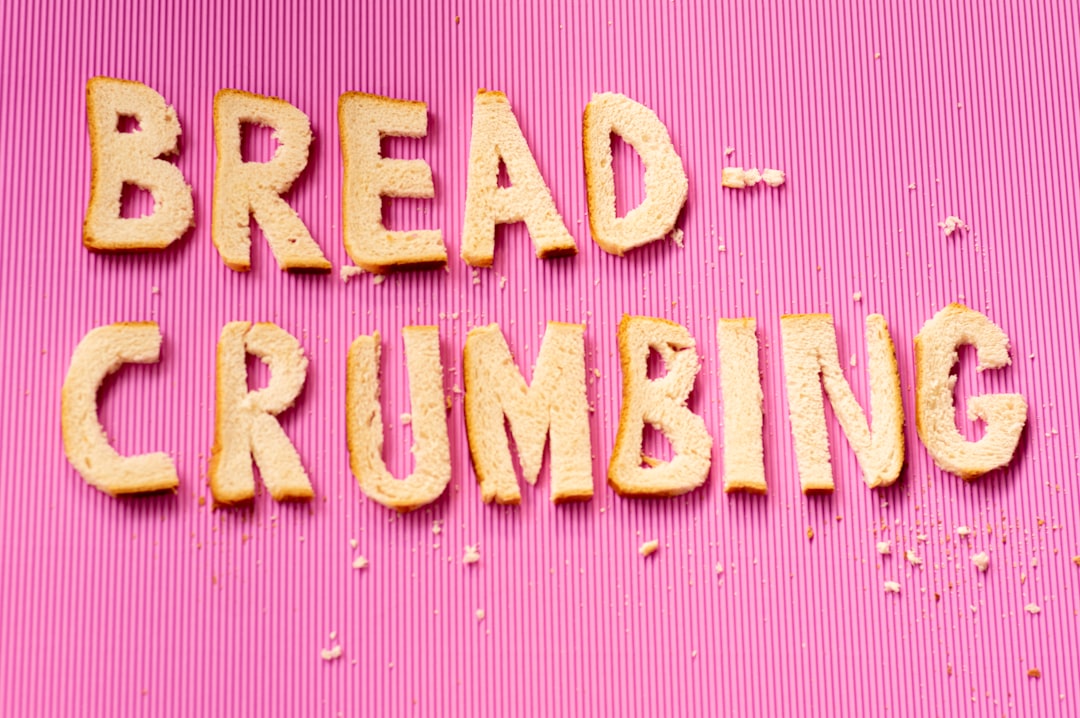
Remember, breadcrumbs are helpers. Not eye-candy!
Breadcrumbs in the Wild
Let’s look at an example. Say you’re browsing an online store selling plush toys:
Home > Toys > Plush > Teddy Bear Deluxe
That shows your path perfectly. It also lets you jump back to “Plush” or “Toys” with one click. Handy, right?
Or maybe you’re reading a guide on fixing your car:
Home > Guides > Car Maintenance > Replace Brake Pads
You get the idea. It saves the day like a GPS for websites!
Final Crumbs of Wisdom
Breadcrumbs aren’t just decoration. They boost usability. They help SEO. They organize your content.
If you care about your users—and your ranking—don’t skip them.
Set up a clean structure, add smart breadcrumb paths, and be sure to mark them up. Google will love it. Your users will love it. You’ll love it.
Breadcrumbs: easy to use, hard to ignore!
That’s one tasty way to improve your website.

