In today’s digital landscape, social media plays a crucial role in communication, marketing, and information sharing. Among the many types of content available, video content on platforms like Facebook stands out for its high engagement levels and viral potential. Whether you’re looking to spread an inspirational message, showcase a product, or simply share a funny clip, understanding how to properly share a Facebook video is essential. This guide offers a comprehensive look into the various methods of video sharing on Facebook, ensuring that both beginners and seasoned users can maximize their reach across the platform.
Why Sharing Facebook Videos Matters
Facebook videos are known to generate strong engagement. Studies show that video posts receive significantly higher interactions compared to other types of content. When shared effectively, a single video can reach thousands—or even millions—of users, amplifying both personal messages and brand visibility.
However, not all sharing methods are created equal. Sharing privately with friends differs greatly from posting to public pages or embedding content elsewhere. Each method has its purpose, audience, and best practices that should be followed.
Types of Facebook Videos You Can Share
- Native Facebook Videos: Videos uploaded directly to Facebook by users or pages.
- Live Videos: Real-time video broadcasts on Facebook.
- Shared YouTube or External Videos: External videos linked through a Facebook post.
- Facebook Stories: Short, disappearing videos shared via Facebook’s Stories feature.
Each type has unique sharing properties. For instance, native videos auto-play, making them more engaging. Understanding which type suits your purpose is key to effective sharing.
How to Share a Facebook Video: Step-by-Step
1. Sharing a Video From Your Feed
One of the most common ways to share is directly from your News Feed.
- Find the video you’d like to share.
- Click or tap on the “Share” button directly beneath the video.
- Select one of the following options:
- Share to News Feed – To post on your own timeline.
- Share to a Friend’s Timeline – To send directly to someone else’s profile.
- Share in a Group – To participate in group conversations.
- Share to a Page – Great for business or community pages you manage.
- Send in Messenger – To share privately via Facebook Messenger.
- Add a personal caption or comment if desired.
- Click or tap “Post”.
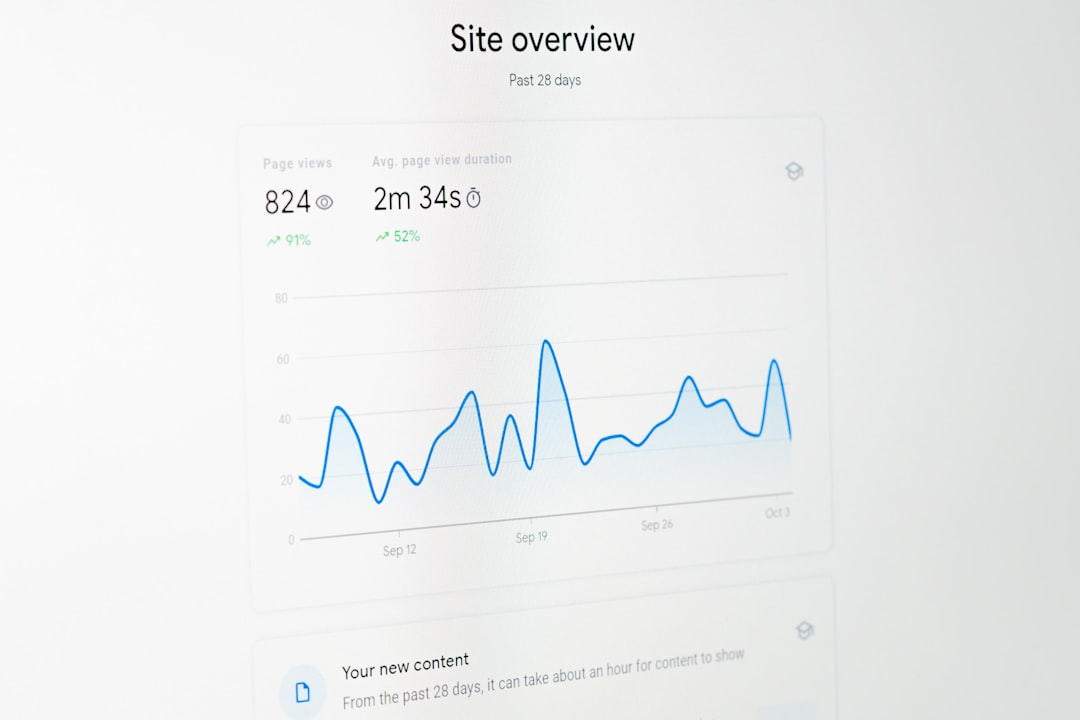
2. Sharing a Video from a Page
Videos posted by public pages are often shareable with a broader audience. If a page has privacy settings enabled to allow sharing, follow these steps:
- Visit the Facebook Page and locate the video.
- Click the “Share” button beneath the video.
- Choose how you’d like to share it (your timeline, to a group, via Messenger, etc.).
- Include a message if you’d like, then click “Post”.
Note: If the share button is not visible, the page settings may restrict sharing. In such cases, you won’t be able to repost the video directly.
3. Sharing a Video via Copy Link
If you want to share a Facebook video outside of Facebook (such as in an email or different social platform), use the link option:
- Click the “…” button in the top-right corner of the video post.
- Select “Copy link”.
- Paste the link into any medium where you want to share it—emails, blogs, Twitter, etc.
This method is especially useful for marketing purposes or driving traffic to a specific Facebook Page or campaign.
Essential Considerations When Sharing Videos
Respecting Privacy Settings
Not all Facebook videos can be shared universally. Some users or pages restrict their content to friends-only or custom groups. Always respect these settings. If a share button is unavailable or grayed out, it’s likely the video is private or restricted to a certain audience.
Checking Video Quality
Before sharing, ensure the video is of acceptable visual and audio quality. Poor-quality videos can damage brand reputation or simply fail to engage viewers. If needed, consider contacting the original creator for a high-quality version.
Adding Your Own Voice
Whenever possible, personalize your shared content. Add a thought-provoking comment, CTA (call to action), or relevant hashtags. This increases the likelihood of engagement and makes the post feel more authentic.
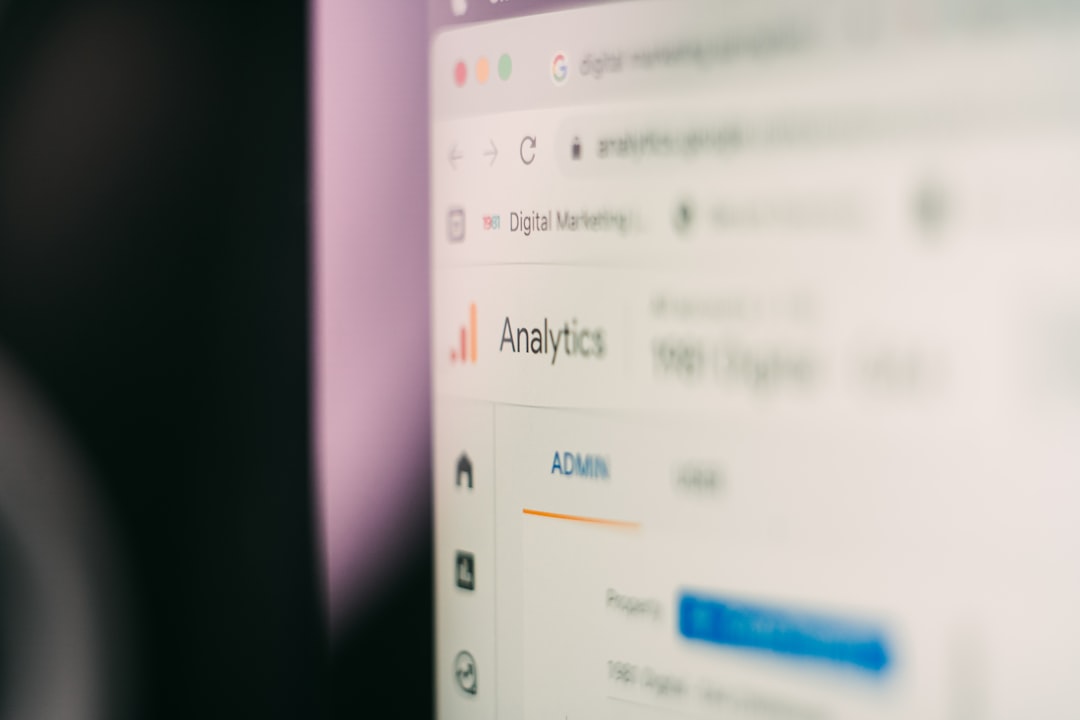
Advanced Sharing: Embedding Facebook Videos
If you’re a content creator, blogger, or business owner running a website, embedding Facebook videos can be a powerful tool. Here’s how:
- Go to the Facebook video you want to embed.
- Click the “…” button in the upper-right corner of the post.
- Select “Embed”.
- Copy the HTML code provided.
- Paste the code into the source code of your website or blog platform.
This not only provides a dynamic video experience directly on your web page but also helps boost viewers back to your Facebook page.
Tips for Maximizing Video Engagement
- Share at Optimal Times: Consider your audience’s time zone and habits. Early mornings, lunch hours, and evenings typically yield higher engagement.
- Tag Relevant People or Pages: Tagging increases discoverability and encourages resharing.
- Use Engaging Thumbnails: A compelling thumbnail can significantly increase click-through rates.
- Keep Captions Clear and Effective: Write a compelling caption that invites viewers to watch and engage.
- Monitor Performance: Use Facebook Insights to track reach, clicks, and shares. Adjust future posts accordingly.
Common Mistakes to Avoid
As straightforward as video sharing may seem, there are some common pitfalls:
- Ignoring Permissions: Sharing copyrighted or private content without permission could lead to account sanctions.
- Over-Sharing: Posting the same video too frequently can annoy followers and reduce post reach.
- No Context: Videos posted without a caption or explanation can confuse viewers or reduce engagement.
- Low-Quality Uploads: Blurry or poorly edited videos are less likely to be shared or watched.
Are There Alternatives for Video Sharing?
While Facebook remains a top destination for video content, you may also consider cross-posting strategies. For example, you can upload the video to YouTube and then share the link on Facebook. Tools like Meta Business Suite even allow for scheduling and reposting of videos across multiple Facebook and Instagram accounts simultaneously, saving time and maintaining brand consistency.
Legal and Ethical Sharing
If you’re sharing videos as part of a brand or media campaign, ensure you have the rights to do so. Use original content or obtain proper licensing when using third-party materials. Especially for businesses, compliance with copyright laws isn’t optional—it’s a responsibility.

Conclusion
Sharing Facebook videos is more than just clicking a button—it’s about strategy, timing, and responsibility. Understanding how to share videos responsibly and effectively can significantly enhance your online presence and communication efforts. Whether you’re a casual user or a business managing a global campaign, using the right techniques can amplify your message far beyond your immediate network. Always keep your audience in mind, respect privacy settings, and use data to refine your sharing habits over time.
By mastering the art of video sharing on Facebook, you unlock a world of engagement, storytelling, and digital influence that few other mediums can match.

