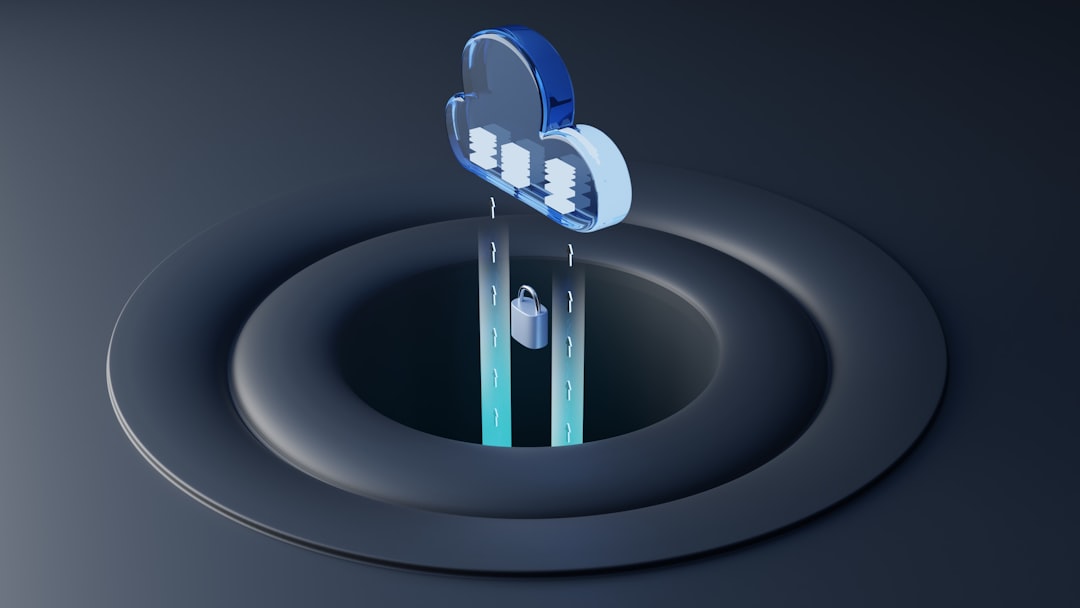With the widespread use of social media platforms, concerns around privacy and digital etiquette remain hot topics in 2025. One recurring question that consistently stirs curiosity among Facebook users is: Does Facebook notify users when someone takes a screenshot of their content? Despite years of speculation and rumors, understanding what is tracked, what remains private, and what is simply a myth is crucial for users wanting to maintain control over their online presence.
Does Facebook Notify Screenshots?
The short and definitive answer is: No, Facebook does not notify users when someone takes a screenshot of their content. Whether it’s a post, profile picture, story, or message within Messenger, as of 2025, Facebook has not implemented any screenshot notification feature for regular parts of its platform. This contrasts with platforms like Snapchat, which do offer notifications when a screenshot is taken, especially due to its ephemeral content features.
Yet, many Facebook users still believe that screenshots might trigger an alert, leading to confusion and misinformation. Let’s break it down.
Where the Confusion Comes From
Some of the confusion surrounding screenshots and Facebook can be traced to changes and pilot features Facebook had experimented with in the past. Additionally, confusion increases due to differing behaviors across social media apps. Here’s why some users believe Facebook sends screenshot notifications:
- Other platforms like Snapchat and Instagram notify for screenshots (in certain cases).
- Facebook has introduced more privacy and disappearing message features over time.
- Rumors and hoaxes are often shared virally, further misguiding users.
Despite these causes, no widespread or sustained feature on Facebook currently provides screenshot alerts to users.
What Content Can Be Screenshotted Without Notifications?
As of 2025, users can take screenshots without triggering any notifications in the following areas:
- Profile pages: Includes bio, photos, friend list, and timeline posts.
- Photos and videos: Whether in albums or on the timeline, screenshots are untracked.
- Posts and comments: Both personal posts and reactions or comments on others’ posts.
- Stories: Facebook’s Stories feature remains screenshot-friendly with no notifications.
- Messenger (regular mode): Standard chat threads do not notify users about screenshots.
In all these sections, you can screenshot content freely without fear of alerting the other person. That said, responsible use and ethical considerations should still govern behavior online.
Exception: Secret Conversations in Messenger
There is, however, one notable exception to Facebook’s no-screenshot-notification policy. In Facebook Messenger, users have the option of initiating “secret conversations.” This feature uses end-to-end encryption and includes disappearing messages for added privacy.
In secret conversations, Facebook may issue a visual cue or minor alert if a screenshot is taken—similar to encrypted chat features in other secure apps. While this does not come as a full-fledged notification, the feature acts as a soft deterrent to safeguard user privacy in more sensitive conversations.
This approach aligns with Facebook’s increasing efforts over recent years to push forward privacy-focused messaging services.
What Facebook Tracks (and What It Doesn’t)
While Facebook does not track or notify about screenshots generally, it’s important to be aware of the information the platform does record behind the scenes. Understanding what’s being tracked can help users make informed choices without falling for myths.
Data Facebook Collects
- Interaction behavior: Likes, reactions, comments, shares, and click behavior on posts or ads.
- Device data: Includes location, device model, IP address, and app activity.
- Messaging metadata: Includes sender/receiver, timestamps, and read receipts (but not message screenshots).
- Activity logs: Search queries, profile views, group engagement, event participation, etc.
What Facebook Does Not Track (as of 2025)
- Screenshots: No system-wide screenshot detection or notifications for regular interactions.
- Screen recording: Facebook cannot detect if users are recording their screen on smartphones or desktop tools.
- Clipboard actions: Facebook doesn’t track if you copy content by highlighting and using the clipboard.
It’s important to note that your device’s operating system, not the Facebook app, controls screenshot capabilities. Facebook has limited insight into phone-level activity unless permissions (such as screen recording or accessibility tracking) are specifically granted, which is rare.
Why Doesn’t Facebook Notify About Screenshots?
There are a few key reasons why Facebook hasn’t introduced screenshot notifications on a large scale:
- Technical Limitations: Detecting screenshots reliably across every operating system and device would require deep system access, which raises security and functionality concerns.
- Privacy Expectations: Screenshots are considered personal and local device actions, typically outside the jurisdiction of app-level tracking for ethical and legal reasons.
- User Experience: Constant notifications for screenshots could degrade platform usability, spark unnecessary concern, or foster distrust between users.
While the idea may seem appealing for some, the trade-offs involved are likely not justifiable from Facebook’s policy and UX perspective.
Comparisons With Other Social Platforms
To understand Facebook’s stance better, it helps to see how its features compare with other major platforms in 2025:
| Platform | Screenshot Notifications | Notes |
|---|---|---|
| No* | Only shows alerts in secret conversations on Messenger | |
| Yes* | Only for disappearing photos/videos in DMs | |
| Snapchat | Yes | All screenshots are notified to users |
| No* | No notification, but view-once media disappears after one view |
As visible, Facebook follows a more passive model, giving users more freedom to capture content without alarms—but also placing a higher responsibility on ethical sharing.

Frequently Spotted Myths in 2025
Even in 2025, myths surrounding Facebook still proliferate. Some of the most common false beliefs include:
- Facebook notifies when a profile picture is screenshot – False.
- A ring or icon appears when someone screenshots your story – False.
- Screenshots get logged in activity logs – False.
These myths primarily stem from misinformation campaigns or confusion with platforms like Instagram and Snapchat. The best way to stay informed is by referring to Facebook’s current policies or official help center materials.
How to Protect Your Privacy in the Screenshot Age
If you’re concerned about people taking screenshots of your content on Facebook, here are a few practical tips:
- Use tight privacy settings: Limit post visibility to “Friends Only” or create custom lists.
- Disable profile picture sharing: Use basic default avatars or avatars that offer less personal detail.
- Limit Story visibility: Share your Facebook Stories only with trusted individuals.
- Be cautious in Messenger: Use Secret Conversations for sensitive information.
But ultimately, once content is shared online, there’s always a possibility of replication. Screenshots are just one method out of many. The best defense is sharing only what you’re comfortable becoming part of the public digital realm.
Conclusion
As of 2025, Facebook does not notify users of screenshots taken of their content—except for limited capability in secret Messenger conversations. Misunderstandings stem from the behavior of other platforms and misinformed viral posts. Recognizing what data Facebook does and doesn’t collect helps dispel myths and promotes informed, secure social media usage.
In today’s connected world, digital transparency and ethical behavior go hand in hand. While