In the fast-paced world of digital products and services, users are constantly presented with updates, improvements, and entirely new features. While innovation is crucial, introducing these changes effectively poses a communication challenge for product teams. One of the most common techniques used to highlight new features in applications and websites is through badging—the act of labeling or highlighting new or updated components with visual cues such as badges labeled “New”, “Beta”, or “Updated”.
Although it may seem like a small design decision, proper use of feature badging can significantly influence user discovery, engagement, and satisfaction. Improper use, on the other hand, can confuse or even frustrate users, eroding trust in the product. This raises essential questions: When should you badge new features? And equally importantly, how should you do it? Let’s take a closer look at these questions to understand how badging can be used effectively and responsibly.
Why Badging Matters
A well-placed badge serves both a communication and a nudging purpose. It grabs the user’s attention, signaling, “Hey, something is new here!” Moreover, it invites exploration and reassures users that the platform is evolving and being actively maintained. This enhances transparency while also providing an onboarding mechanism for unfamiliar functionality.
In today’s attention-scarce digital environment, users rarely explore entire interfaces unprompted. Without some kind of signal, they may never notice that a helpful new feature exists. A badge gives intentional visibility to those enhancements and serves as a prompt for contextual discovery.
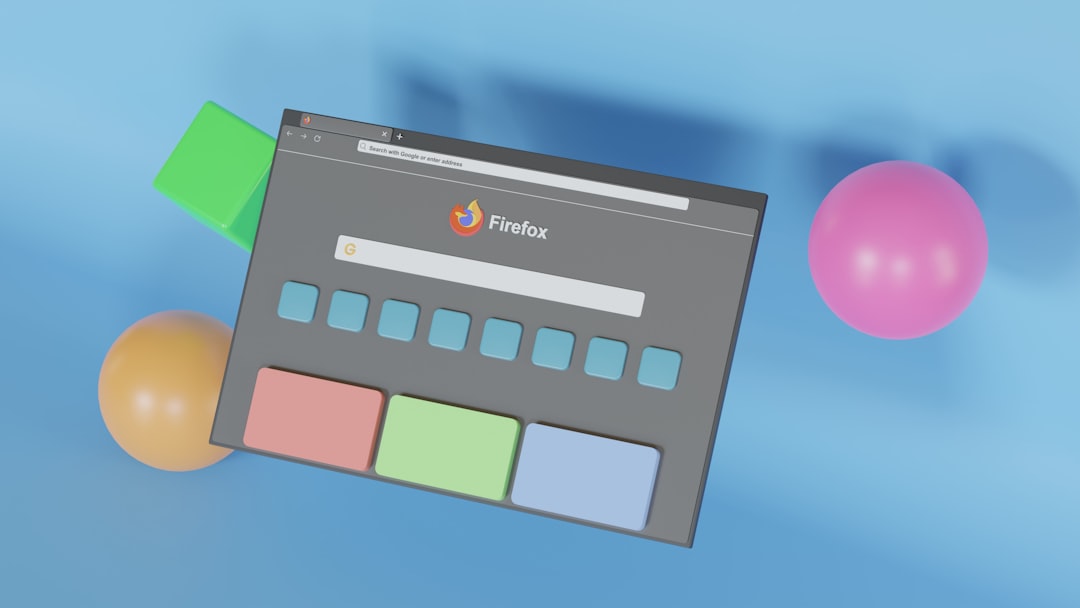
When to Use New Feature Badging
Not all new features warrant a badge. Overusing this method can lead to fatigue and reduce its efficacy. Here are some key scenarios when deploying a badge is appropriate:
- High-Impact Features: When the feature significantly enhances the core functionality or user value of the application.
- Major UI/UX Updates: If something users interact with regularly has changed in behavior or appearance.
- Time-Sensitive Capabilities: Introductions that are seasonal, promotional, or available for a limited time.
- User Requested Additions: Feature requests often made by users—which are now delivered—can benefit from labeled recognition.
- Revenue Influencing Changes: When the new feature directly relates to monetization strategies (like a new subscription tier or purchase option).
In these cases, a badge supports the user’s understanding and engagement, ensuring that the innovation doesn’t go unnoticed or misunderstood.
When Not to Use Badging
Just as important as knowing when to badge is understanding when not to. Inappropriate or redundant badging can overwhelm users and diminish trust. Situations to avoid include:
- Minor Tweaks: Small bug fixes, text changes, or unnoticeable optimizations should not be badged.
- Overlapping Introductions: If multiple new items are added simultaneously, consider badging at the group level instead of on every item.
- Permanent Badging: A “New” label that never goes away becomes misleading. Badges should have a lifecycle.
- Overuse Across the UI: If everything is labeled “New” or “Updated,” the user will ignore all of them.
Inappropriate badging can lead to user confusion, making it unclear what’s new, important, or even just rebranded.
Best Practices for Feature Badging
Successful badging is as much a science as it is an art. Here are a few guiding principles to help you do it right:
1. Keep Messaging Clear and Consistent
Use terminology that is widely understood—”New”, “Beta”, “Updated”, etc.—and apply them consistently throughout your interface. Avoid internal jargon or overly clever labels. Users should immediately recognize and understand the meaning.
2. Make Them Temporary
Badges should have a shelf life. Most effective teams remove “New” tags within one to three product release cycles or once user behavior data shows familiarity. Keeping badges for too long makes users assume the label is part of the default UI.
3. Visual Subtlety is Key
Avoid large, intrusive badges that dominate the UI or distract from core content. Use small, well-designed visual elements (dots, tags, highlight styles) that catch attention without being obtrusive.
4. Ensure Accessibility
Badges must comply with accessibility standards. Contrast ratios, readable text, and screen reader labels are essential to ensure that everyone understands what’s new regardless of their abilities.
5. Integrate with Onboarding
Whenever possible, connect the badge to a deeper, contextual introduction. A tooltip, modal, or short walkthrough tied to the badge can provide meaningful instruction without requiring the user to hunt for information.

6. Monitor Impact
Use analytics to track whether users are interacting with badged features. This helps determine if the badge is serving its intended goal—and when it’s time to remove it or rethink its placement. A/B testing can also be useful in gauging effectiveness.
Types of Badging and Their Usage
Depending on the platform and target audience, there are multiple ways to present badges. Here are a few commonly used types:
- Text Badges: Simple labels like “New” or “Updated” placed near the feature name or icon.
- Dot Indicators: Small colored dots that signal something has changed, often used in menus or tabs.
- Overlay/Modal Prompts: For more significant features, overlay tours or pop-ups can be more appropriate than static labels.
- Progressive Disclosure: Activate the badge only when the user enters a relevant section or meets a certain condition, to ensure relevancy.
Choosing the appropriate type depends on several factors—complexity of the new feature, existing UI density, and user behavior flow. What matters most is that the badge supports—not interrupts—the user’s journey.
Putting It All Together
Badging new features is a crucial part of managing the product experience. Done thoughtfully, it acts as a bridge between development teams and users, providing visibility to advancements and encouraging users to explore recent improvements.
However, this tactic is not a substitute for good UI, onboarding flows, or product education. It should simply be one component of a larger communication strategy aimed at delighting and informing users.
To summarize the key takeaways:
- Badge selectively to preserve meaning and avoid visual noise.
- Timebox badge durations to avoid stale indicators.
- Test and measure for user response and engagement.
- Support with onboarding steps to contextualize the new feature.
Remember, badges are not just small visual cues—they represent the evolving relationship between users and your product. Handle them with care, and they can be a powerful tool in guiding user engagement and satisfaction in a thoughtful and respectful manner.

