Pinterest has evolved into one of the most beloved platforms for collecting and sharing inspiring images, videos, and projects from across the web. From home decor ideas to DIY crafts, fashion inspiration, tutorials, and recipe guides, users continuously curate boards that reflect their tastes and goals. As much as Pinterest encourages sharing within its platform, downloading content for offline use or later viewing can be a bit tricky—especially when it comes to videos. This is where a Pinterest downloader comes into play.
Pinterest does not provide a direct download button for most videos and images, which poses a challenge to users who wish to reuse or store media content. However, with the right tools and guidance, users can easily bypass this limitation while respecting copyright and ethical usage standards.
Understanding Pinterest Downloads
Although saving pins to boards is simple, downloading them directly onto your device requires a third-party tool. The two main types of content users often seek to download are:
- Images: These can be saved more easily, often by right-clicking or using browser features.
- Videos: These usually demand third-party Pinterest video downloaders due to platform restrictions.
Using a Pinterest downloader allows users to extract and save the highest resolution possible of their desired content, be it videos or images, without compromising quality.
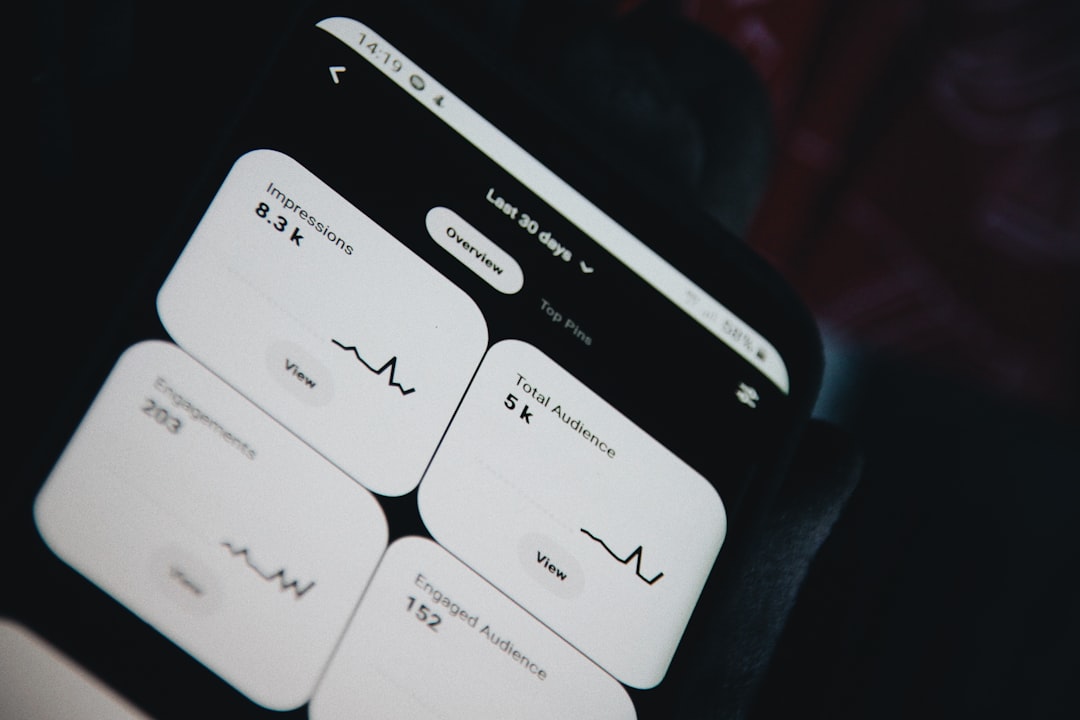
Top Pinterest Downloader Tools
Numerous online tools and browser extensions offer fast and free Pinterest downloading solutions. Here are some of the most popular and reliable options:
- Experts PHP Pinterest Downloader: A straightforward web-based tool. Just paste the Pinterest link, and the tool will generate download options.
- PinDown Extension (Chrome): This is great for users who frequently download Pinterest content. It integrates into the browser, allowing just one click to save videos or images.
- Catch.Tube: Known for compatibility with various platforms, including Pinterest, Catch.Tube provides high-quality video downloads.
- Pinterest Video Downloader for Android: This app caters to mobile users, offering powerful features for saving Pinterest videos directly to smartphones.
Before using any tool, it’s essential to verify its trustworthiness and ensure it does not violate Pinterest’s terms or misuse personal data.
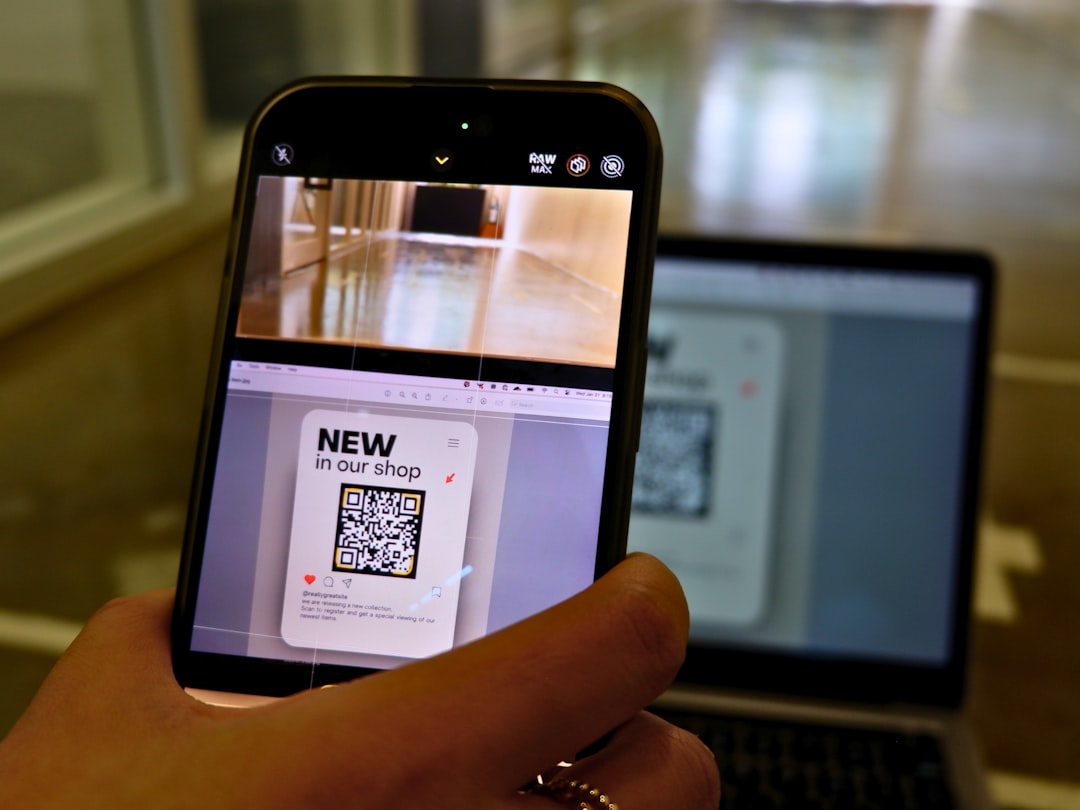
Steps to Download Pinterest Videos and Images
Downloading from Pinterest usually involves these basic steps:
- Open Pinterest and find the image or video you want to download.
- Click on the content and copy the URL from the address bar.
- Paste the URL into a Pinterest downloader of your choice.
- Select desired format and resolution (if applicable).
- Click the “Download” or equivalent button and save the file to your device.
For browser-based tools, the process may skip certain steps if the extension automates detection and downloading.
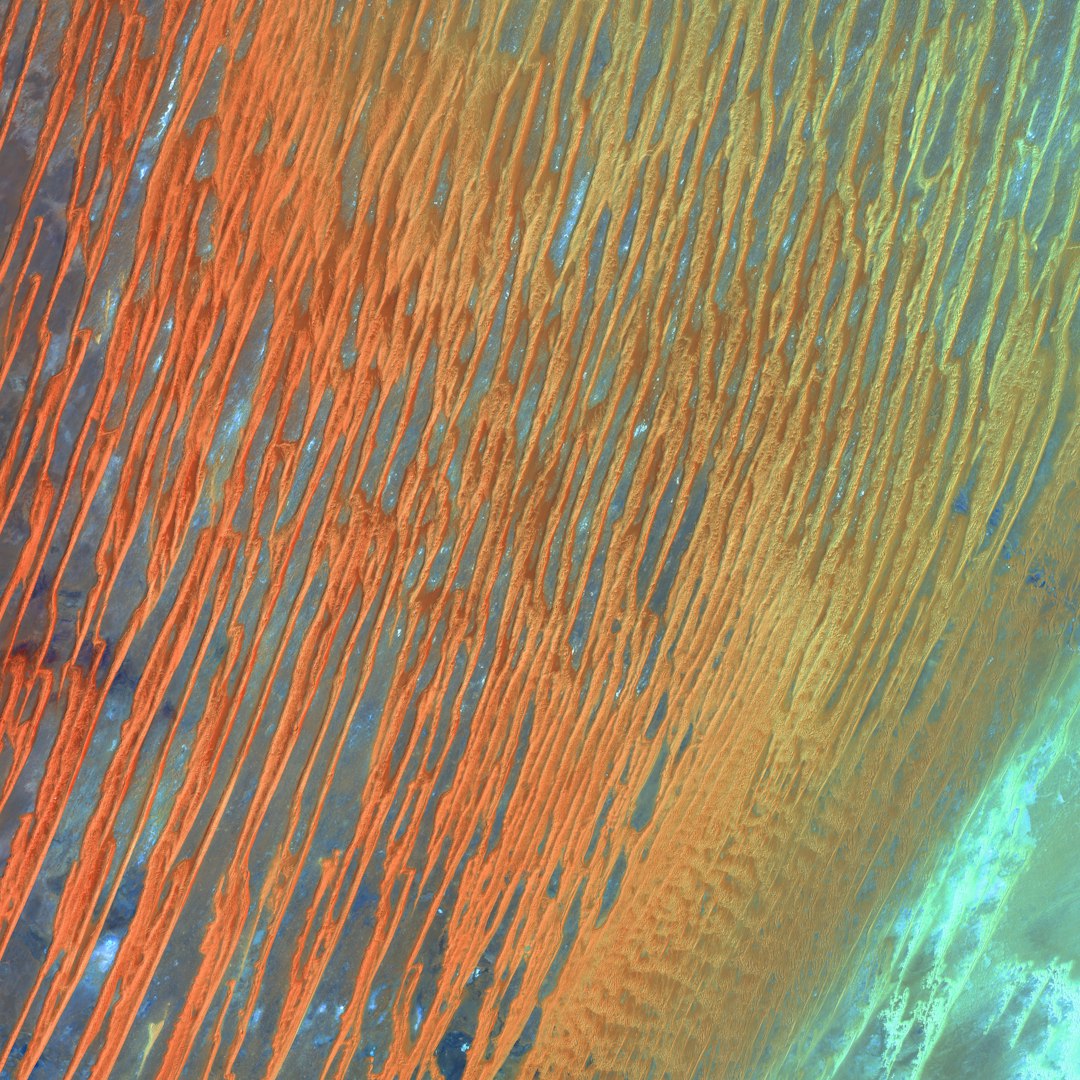
Important Considerations Before Downloading
While downloaders make the process simple, there are some ethical and legal considerations to keep in mind:
- Respect Copyright: Many Pinterest users upload original works. Always ensure you have permission or are using content under fair use.
- Avoid Commercial Use Without License: Downloaded media should not be resold or used for marketing without proper licensing.
- Be Cautious of Malware: Only use legitimate sites and extensions. Avoid shady tools that demand unusual permissions.
Conclusion
Pinterest downloaders provide a versatile way to access and store content for offline use, inspiration, or tutorials. As image and video curation becomes more integrated into professional and personal lives, having the right set of tools is vital. Just be sure to use them responsibly, respecting the rights of original content creators and ensuring safe browsing experiences.
FAQs
- Q: Can I download Pinterest videos without a third-party tool?
A: No, Pinterest does not offer native download support for videos. A video downloader is required. - Q: Is it legal to download content from Pinterest?
A: Yes, but only for personal use. You should not violate copyright laws or use the content for commercial purposes without permission. - Q: Are Pinterest downloaders safe to use?
A: Most popular tools are safe, but you should always research and avoid downloading software from untrusted sources. - Q: Can I use a Pinterest downloader on my phone?
A: Yes. Many downloader websites and mobile apps support Pinterest downloads directly from smartphones. - Q: How do I download an entire board from Pinterest?
A: This typically requires specialized software or manual saving of each pin, as Pinterest doesn’t provide a bulk download feature.

