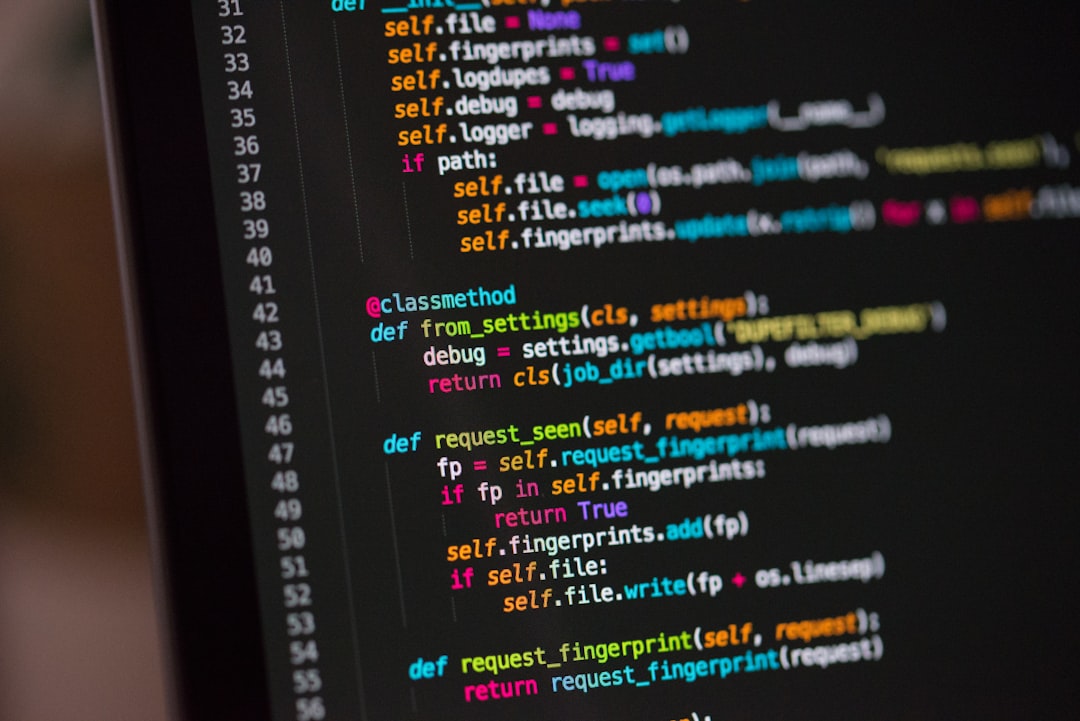Creating interactive, fun applications doesn’t have to be limited to complex games or large development platforms. With Zoho Creator, even simple games like Rock, Paper, Scissors can come to life with logic-based workflows and intuitive design tools. This low-code platform enables users to easily build and deploy custom applications with powerful backend capabilities using Deluge, Zoho’s proprietary scripting language.
In this article, we’ll explore how developers and enthusiasts alike can create a fully functional Rock, Paper, Scissors game inside Zoho Creator. Whether it’s for entertainment, coding education, or experimentation, this is a perfect example of how low-code tools are opening doors for creative solutions.
Why Choose Zoho Creator for a Game App?
Zoho Creator is widely known for creating business applications, but it offers multiple features that make it ideal for game development as well:
- Drag-and-drop interface: Easily design game screens without advanced design knowledge.
- Deluge script: Add logic for the game that determines winners, handles responses, and automates interactions.
- Multi-device compatibility: Build once and deploy on web and mobile platforms simultaneously.
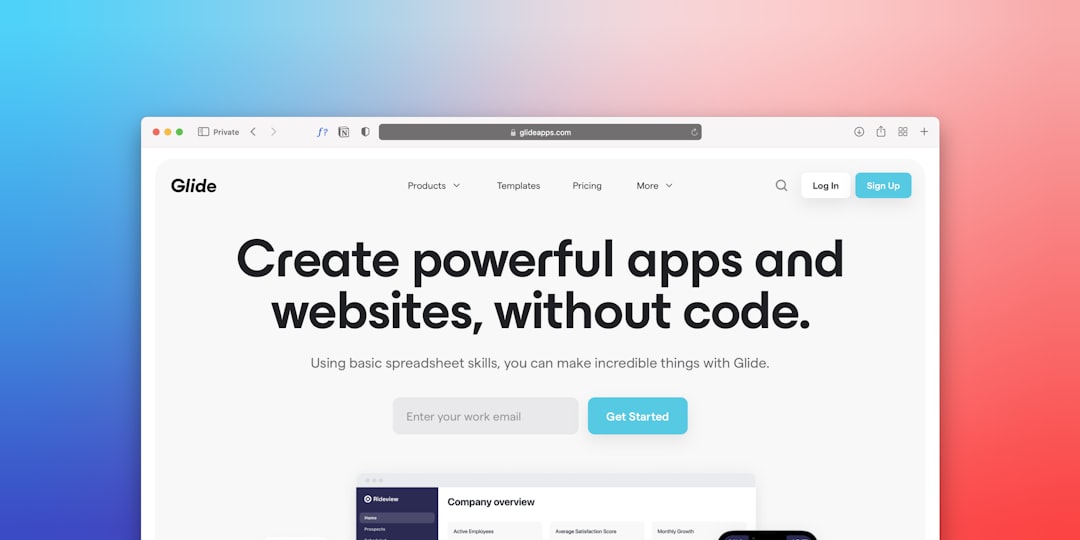
Step-by-Step Guide to Build the Game
1. Design the User Interface
Begin by creating a new form where users can choose between Rock, Paper, or Scissors. This can be done using a dropdown field or button group. Also, include a section to display the computer’s choice and the result of the game.
2. Add Backend Logic with Deluge
Using Deluge, write a script that randomly selects a choice for the computer. The same script should also compare the user input with the computer’s selection to determine the result—win, lose, or draw.
3. Trigger the Logic on Submission
Attach the script to the form’s on-submit event. This ensures that every time a user makes a choice, the computer also selects an option and the result is calculated and displayed automatically.
4. Display Results on a Report or Page
You can use a custom page in Zoho Creator to neatly present the result along with some animation or visual enhancements to make the game more engaging. Embedding images for each selection can also be a great enhancement.
Enhancing the Experience
To make the game more exciting, consider implementing the following features:
- Scoreboard: Keep track of wins, losses, and draws across sessions.
- Animations: Use GIFs or emojis to make the results more visually entertaining.
- User login: Add user accounts and show leaderboards for best players.
This fun, interactive application not only teaches the importance of conditionals and logical flow but also showcases how Zoho Creator can be flexed beyond business use cases. It’s an excellent tool for beginner developers and hobbyists wanting to explore low-code platforms.
Conclusion
Building Rock, Paper, Scissors in Zoho Creator is more than just a coding exercise—it’s a creative challenge that reinforces logical thinking and workflow integration. Whether you’re an educator looking for engaging classroom activities or a developer testing the limits of Zoho Creator, this small yet powerful project offers big learning potential. Give it a try and experience what you can build with just a few fields and lines of Deluge code!

FAQs
- Q: Do I need programming knowledge to build this game in Zoho Creator?
A: No extensive programming knowledge is required. Basic understanding of logic and familiarity with Zoho Creator’s interface is sufficient. - Q: Can the game work on mobile devices?
A: Yes, applications built on Zoho Creator are automatically optimized for both desktop and mobile platforms. - Q: Is it possible to store and analyze user data from the game?
A: Absolutely. Forms can capture every game played, and reports can be created to analyze win rates and user activity. - Q: How can I add custom images for Rock, Paper, and Scissors?
A: You can use image fields or HTML snippets in pages to insert custom icons or animated images to represent each choice. - Q: Is there a way to share the game with others?
A: Yes, you can publish your app and share a public URL or embed it inside a website or portal.